Dear RWS,
Termbase is not available in the Edit section of Trados Studio 2022 (Trados Studio 2022 SR2 version - 17.2.10.19084). When I open the file to Edit in Project, I can view and search Termbase, but when I hover over the Translate section, the source language section does not appear in red lines on the words available in Termbase (Photo 1). In Setting Project, Termbase still shows Enabled (Photo 2).
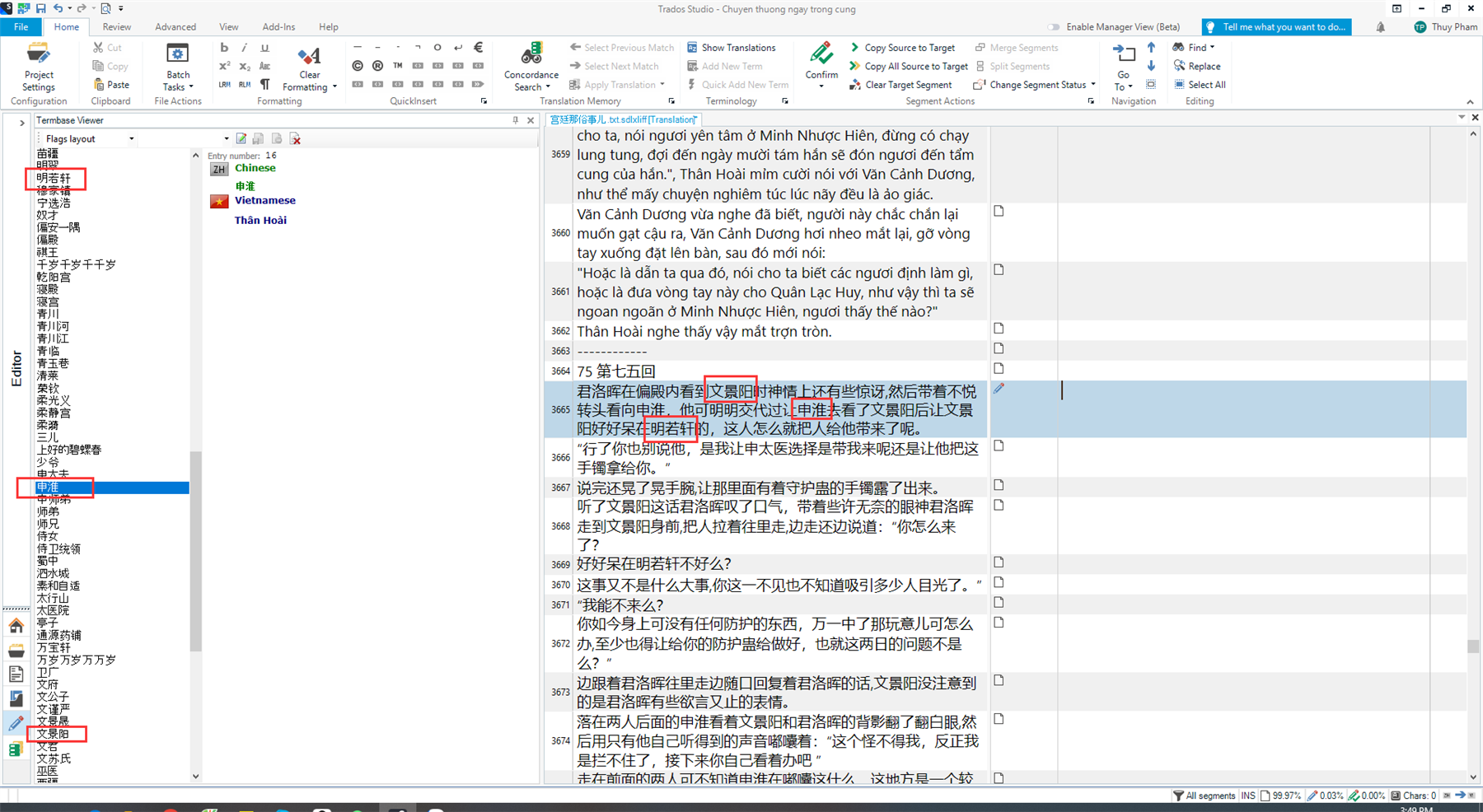
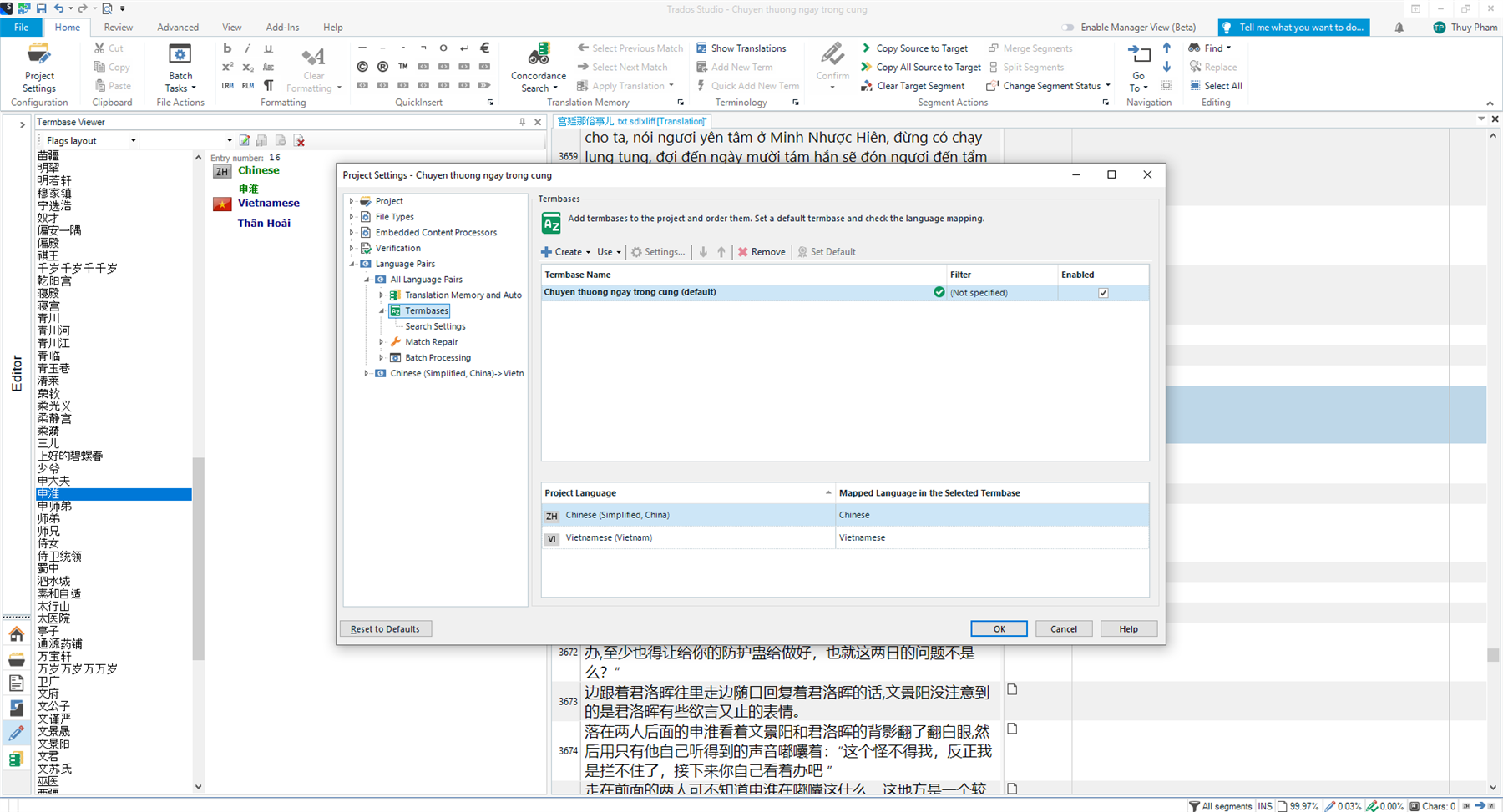
MultiTerm 2022 Desktop also opens Termbase files normally (Photo 3).
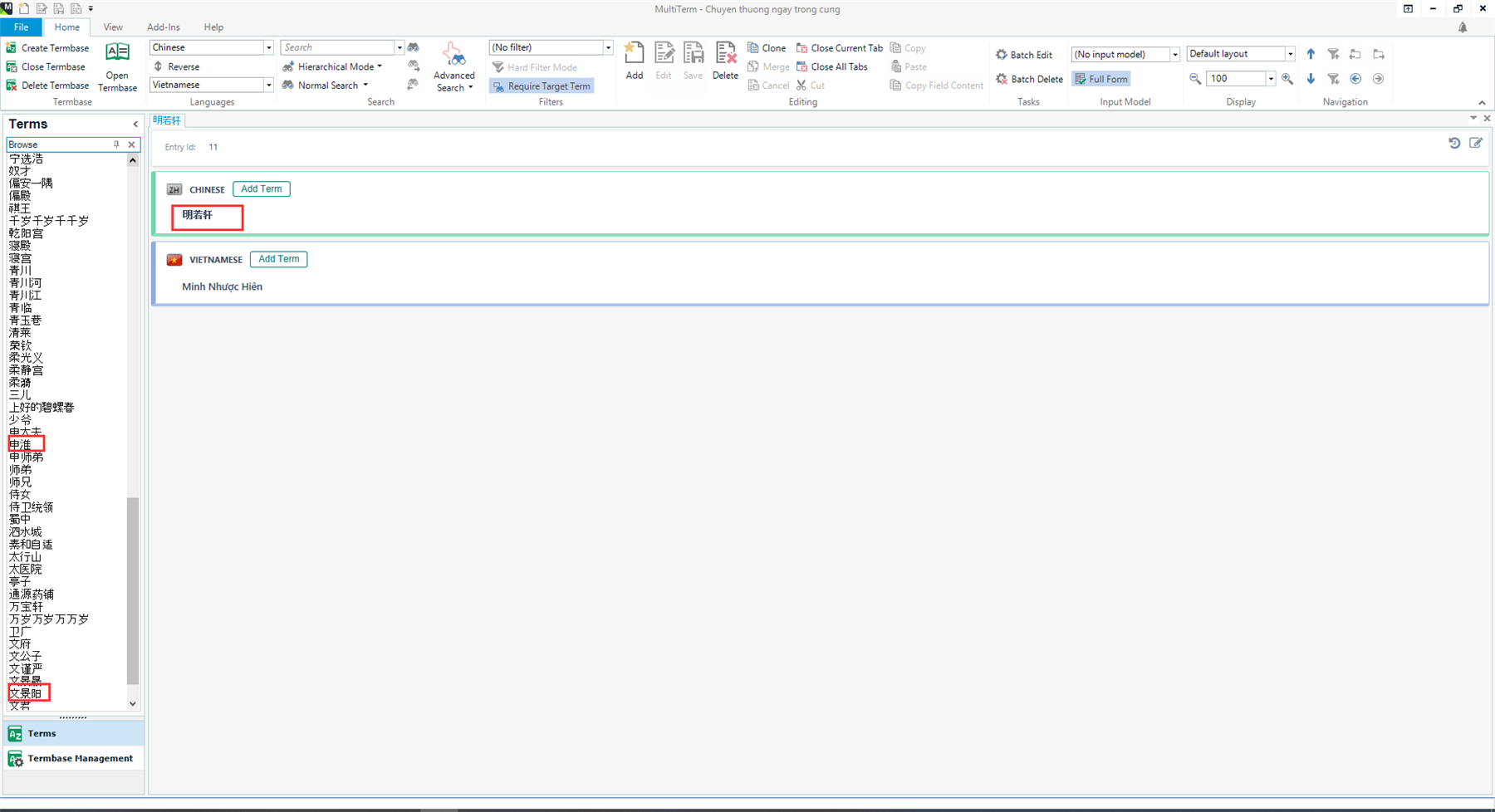
Please let me know how to fix this error.
Thank you!
Generated Image Alt-Text
[edited by: Trados AI at 9:11 AM (GMT 0) on 29 Mar 2024]


 Translate
Translate
