初めまして、表題の件につきまして、
3/19に更新を行った後で、
下記問題が発生するようになりました。
-------------------------------------------------------------------------------
ファイルの種類の設定にて、【97-2003】も【2007-2009】もチェックを外している状態で
バイリンガルファイルとしてインポートしたところ、
自動的に通常Excelとして認識されており、
原文と訳文も、原文として認識されています。
別途で上記状況の解消方法について営業の担当者様にを連絡いたしまして、
下記返答をいただきました。
>「ファイルの種類」欄で「バイリンガルExcel」の位置を「Microsoft Excel 2009-2019」より上に移動させてください。
>また、上部の「▲新たなインストール済みのファイルが存在します。」をクリックしてください。
試してみたところ、別の問題が発生しており、
表題のエラーメッセージが表示されるようになりまして、
資料のインポートすらできなくなりました。
下記URLの方法と修復をやってみましたが、問題が解消されないままです。
RE: 「オブジェクト参照がオブジェクトインスタンスに設定されていません」エラーについて
スクショとエラー詳細のxmlを添付いたしましたので、
解消方法をご教示いただければ幸いでございます。
▼バージョン№
TradosStudio2022SR2_17.2.10.19084.exe
▼添付画像について
1:【97-2003】も【2007-2009】もチェックを外している
2:バイリンガルの原文列と訳文列の設定画面
3:原本のスクショ
4:インポート後のエディタ画面
5:エラーメッセージ
<SDLErrorDetails time="2024/04/02 12:02:44">
<ErrorMessage>オブジェクト参照がオブジェクト インスタンスに設定されていません。</ErrorMessage>
<Exception>
<Type>System.NullReferenceException, mscorlib, Version=4.0.0.0, Culture=neutral, PublicKeyToken=b77a5c561934e089</Type>
<HelpLink />
<Source>Multilingual.Excel.FileType</Source>
<HResult>-2147467261</HResult>
<StackTrace><![CDATA[ 場所 Multilingual.Excel.FileType.Services.BilingualParser.GetExcelColumns()
場所 Multilingual.Excel.FileType.Services.BilingualParser.ParseNext()
場所 Sdl.FileTypeSupport.Framework.Integration.FileExtractor.ParseNext()
場所 Sdl.FileTypeSupport.Framework.Integration.MultiFileConverter.ParseNext()
場所 Sdl.FileTypeSupport.Framework.Integration.MultiFileConverter.Parse()
場所 Sdl.TranslationStudio.Editor.TranslationEditor.TranslatableDocument.Load(IJobExecutionContext context)
場所 Sdl.Desktop.Platform.Services.JobRequest.Execute(IJobExecutionContext context)
場所 Sdl.Desktop.Platform.Implementation.Services.JobExecuter.Execute(JobData jobData)
場所 Sdl.Desktop.Platform.Implementation.ResourceLoggingInternalCommandExecuter`1.ExecuteWithResourceLogging(TCommandData commandData, String message)
場所 Sdl.Desktop.Platform.Implementation.Services.Job._worker_DoWork(Object sender, DoWorkEventArgs e)
場所 System.ComponentModel.BackgroundWorker.OnDoWork(DoWorkEventArgs e)
場所 System.ComponentModel.BackgroundWorker.WorkerThreadStart(Object argument)]]></StackTrace>
</Exception>
<Environment>
<ProductName>Trados Studio</ProductName>
<ProductVersion>Studio17</ProductVersion>
<EntryAssemblyFileVersion>17.2.10.19084</EntryAssemblyFileVersion>
<OperatingSystem>Microsoft Windows 11 Pro</OperatingSystem>
<ServicePack>NULL</ServicePack>
<OperatingSystemLanguage>1041</OperatingSystemLanguage>
<CodePage>932</CodePage>
<LoggedOnUser>LAPTOP-VOS32K5E\ryo</LoggedOnUser>
<DotNetFrameWork>4.0.30319.42000</DotNetFrameWork>
<ComputerName>LAPTOP-VOS32K5E</ComputerName>
<ConnectedToNetwork>True</ConnectedToNetwork>
<PhysicalMemory>16525012 MB</PhysicalMemory>
</Environment>
</SDLErrorDetails>
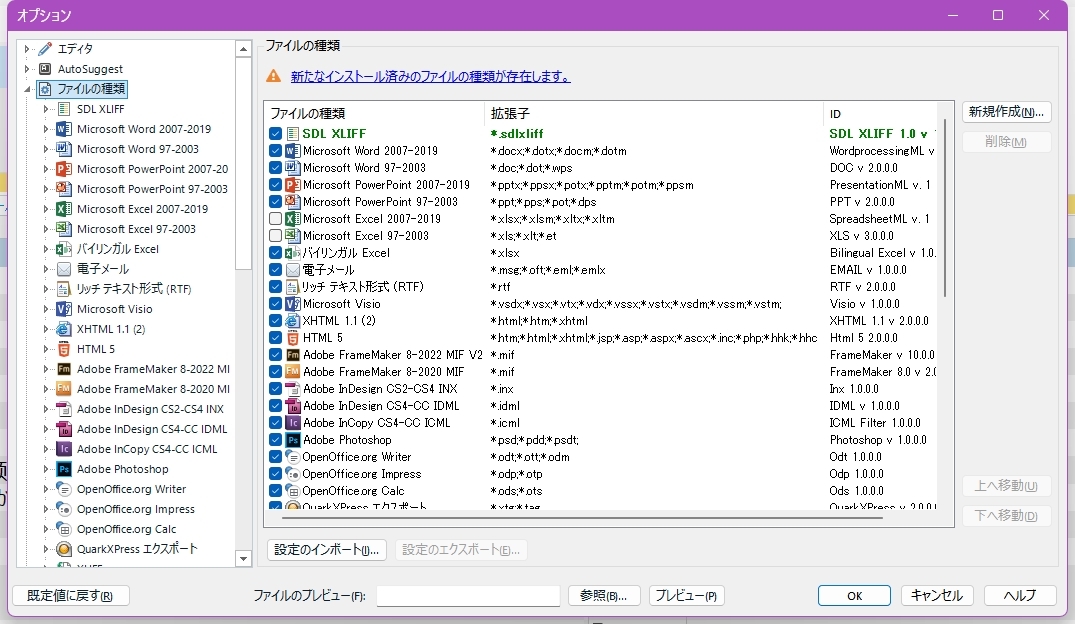
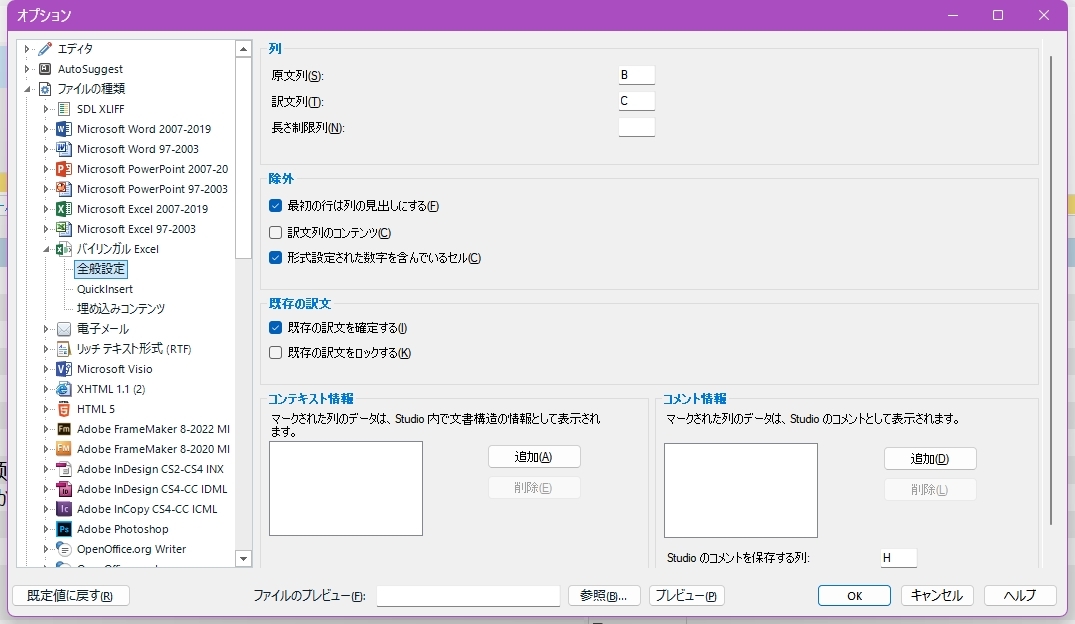
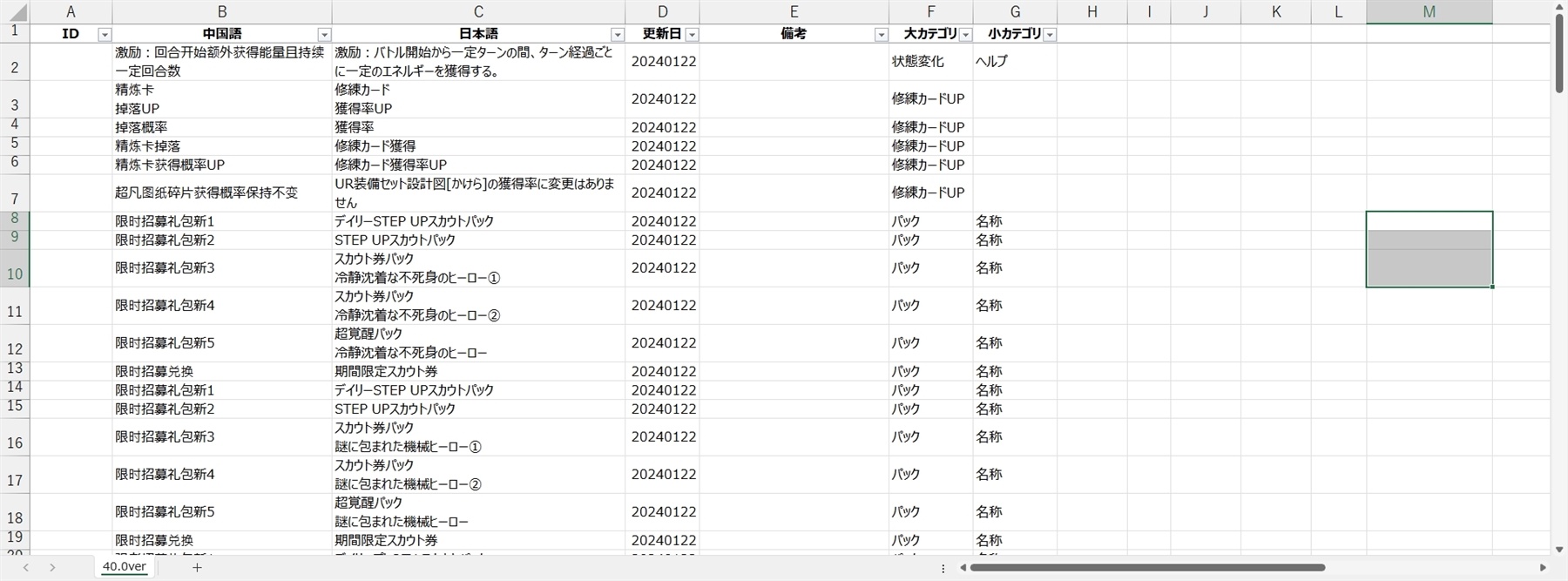
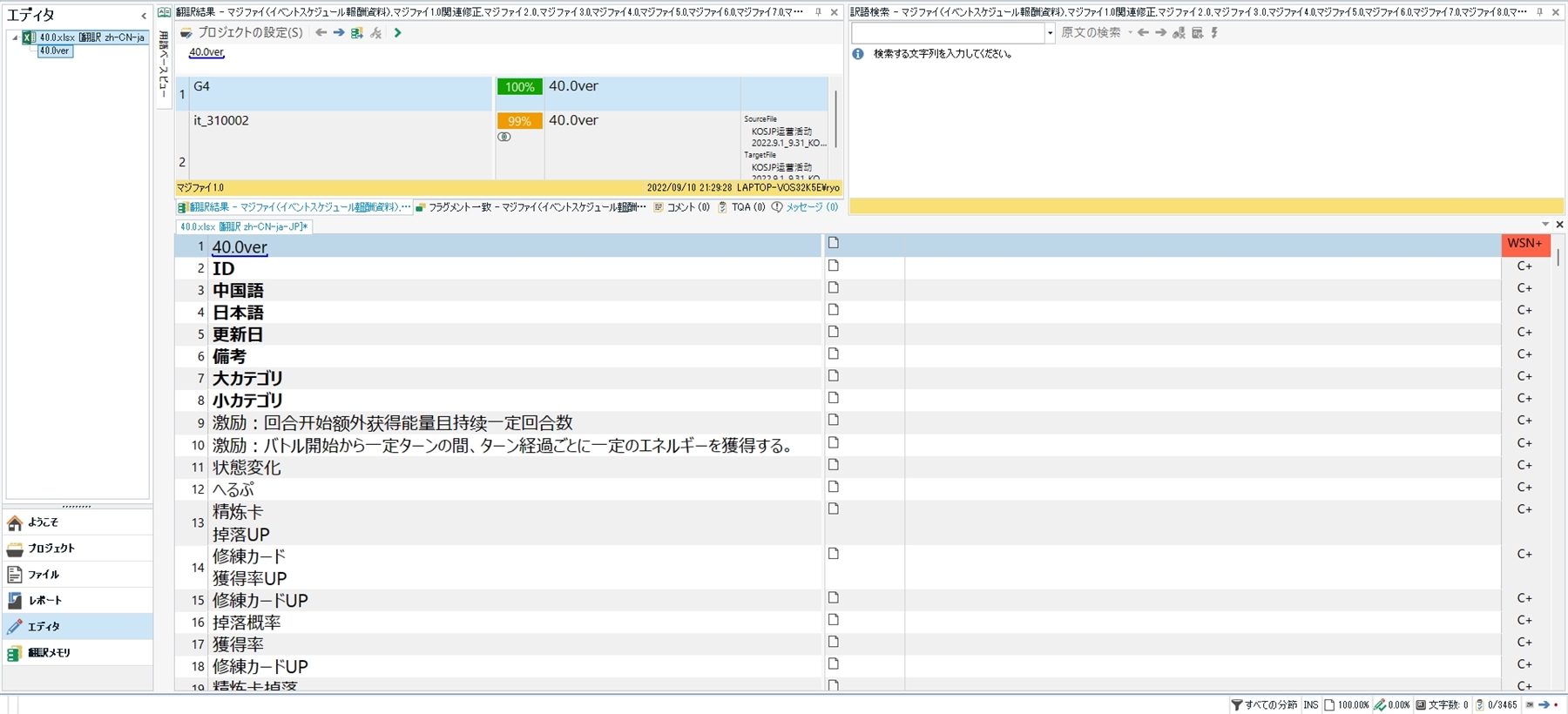
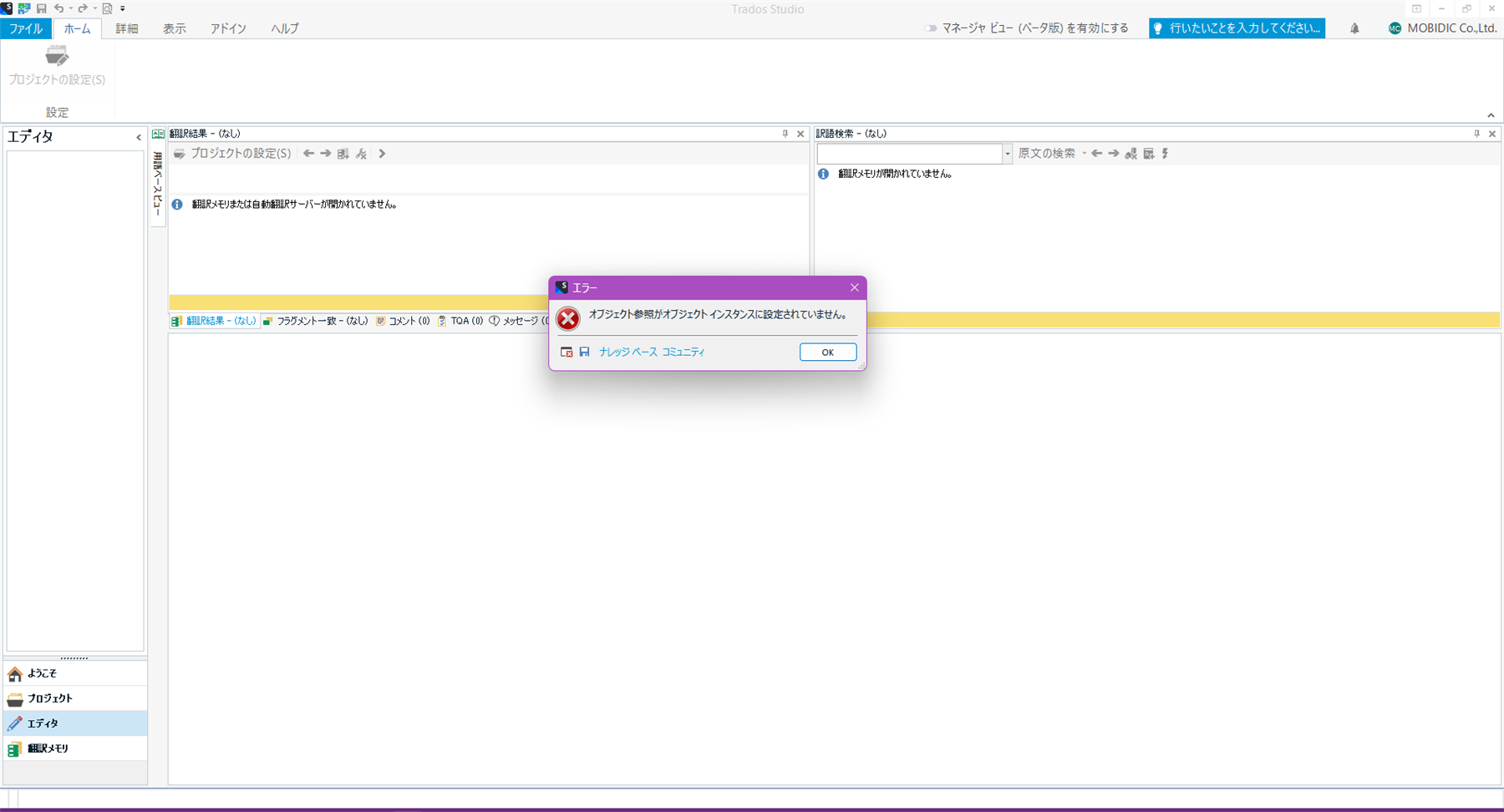
Generated Image Alt-Text
[edited by: Trados AI at 3:38 AM (GMT 1) on 2 Apr 2024]


 Translate
Translate
