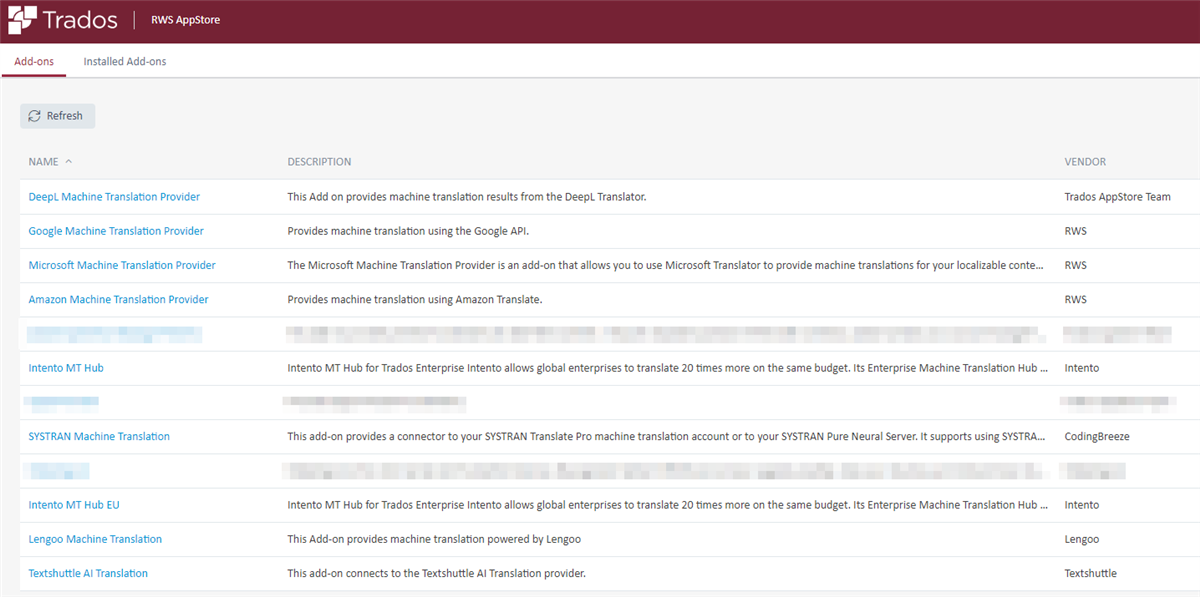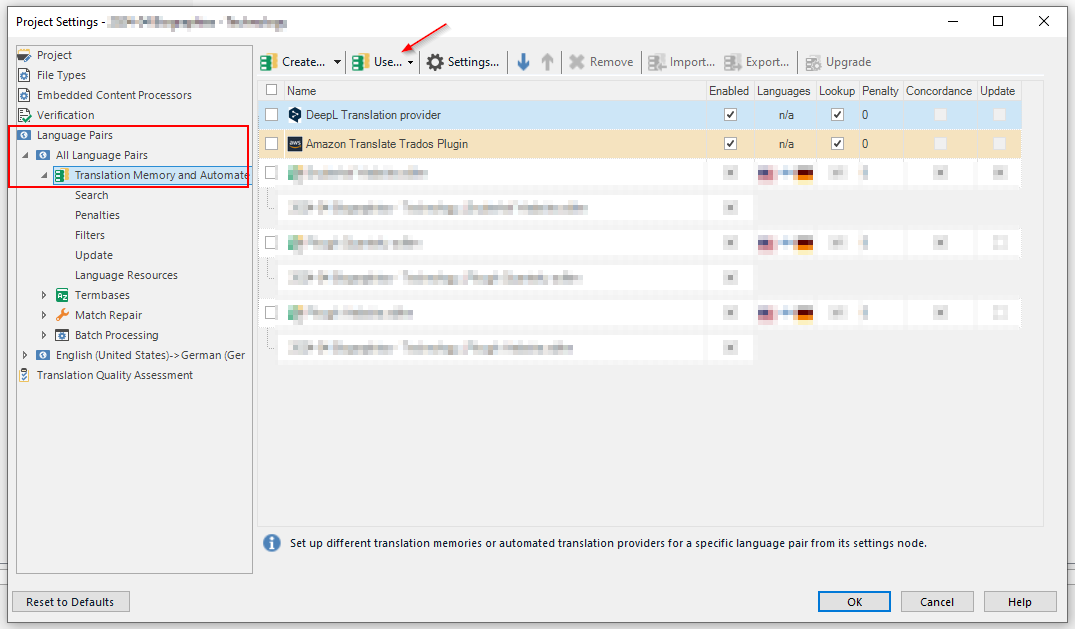Hello there, I'm still new to SDL as I only used it for 2 or 3 small projects (within 2 months) so far. But I am wondering about the NMT. I've seen the dedicated videos and it looks like we don't have a choice of AI. All you have to do is go to project settings and add Cloud resources. Is this really the case? Thanks! Best, Pia


 Translate
Translate