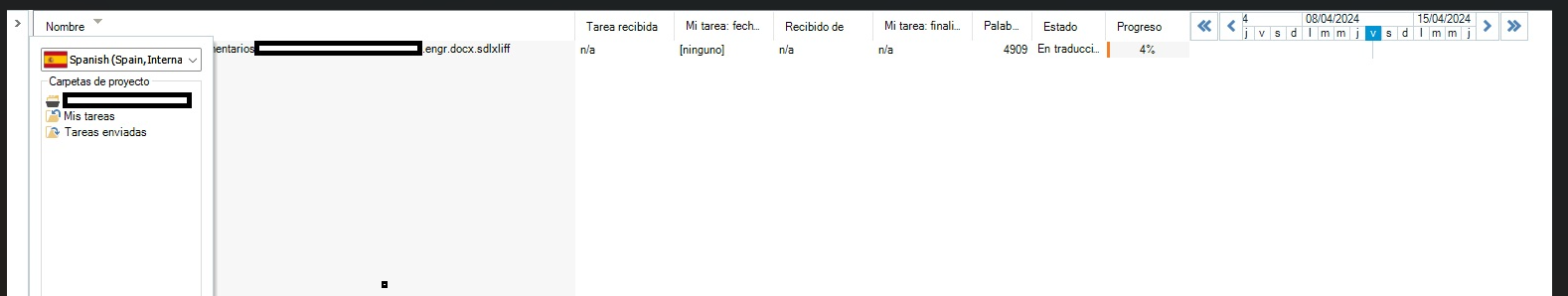Hello
yesterday I translated a file but when I opened it today it hadn't been saved and the TM neither.
Please help.
Thanks in advance

Hello
yesterday I translated a file but when I opened it today it hadn't been saved and the TM neither.
Please help.
Thanks in advance

Hello,
I'm sorry to hear about your lost translation. It seems like the translated segments were not confirmed, which is why they were not saved in the Translation Memory (TM). Here's what you can do to recover your work:
Step 1: Check your Autosave settings. Trados Studio automatically saves your work at regular intervals. You can find these files in the Autosave folder. The default location is: C:\Users\[Your Username]\Documents\Studio 2021\Projects\Autosave.
Step 2: Look for backup files. Trados Studio creates a backup of your project every time you close it. You can find these files in the Backup folder. The default location is: C:\Users\[Your Username]\Documents\Studio 2021\Projects\Backup.
Step 3: If you can't find your work in the Autosave or Backup folders, you might need to retranslate the file. To avoid this issue in the future, make sure to confirm your segments as you translate. This will save them in the TM and they will be available for future use.
Remember, it's always a good practice to regularly save and back up your work to prevent any loss of data.
Best of luck with your recovery process!
RWS Community AI

Sure, Jesús. I have to leave now but will do it as soon as I am back! Thanks in advance!

Did you open the same source file for translation or did you open the file from the Files view in Trados Studio?
_________________________________________________________
When asking for help here, please be as accurate as possible. Please always remember to give the exact version of product used and all possible error messages received. The better you describe your problem, the better help you will get.
Want to learn more about Trados Studio? Visit the Community Hub. Have a good idea to make Trados Studio better? Publish it here.

I am afraid I am not able to upload the screenshot
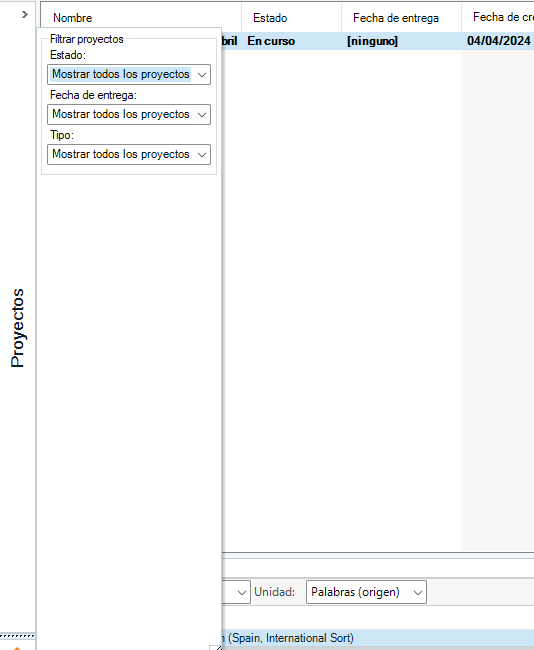

From the Files view in Trados Studio.

So all segments had the status Not translated  when you opened this project yesterday, right?
when you opened this project yesterday, right?

here it it