Since upgrading to Studio 2022, I get this the entire time:
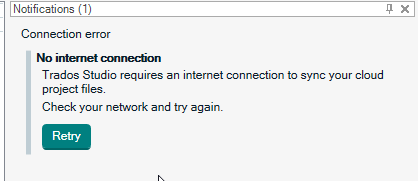
I can't notice any effect, I can upload to and download from the cloud, Language Weaver works fine. But I don't like permanent error messages – how can I fix this one? This did not happen with Studio 2021.
Daniel
Generated Image Alt-Text
[edited by: Trados AI at 9:08 AM (GMT 1) on 12 Apr 2024]


 Translate
Translate
