Hi everyone!
I am currently stuck with the following issue, and I hope someone knows how to handle this. I am setting up new translation projects in Studio with a custom project template (as in: not the default template). The template contains references to a number of server TMs (more than 20) and only 1 TM is enabled by default (this TM contains translations of boiler plate texts). The other TMs are selected depending on the subject matter. All TMs are server TMs on our Groupshare server.
A possible scenario for a new project could be:
TM boiler plate texts -> enabled (by default due to project template settings)
TM Subject matter 1 -> enabled (by me when creating new project)
TM Subject matter 2 -> disabled
TM Subject matter 3 -> disabled
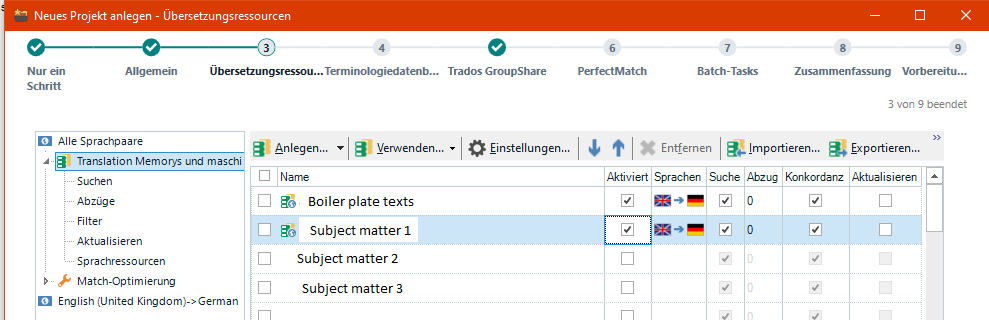
The project is then created and published on Groupshare for our vendors to claim.
But then this happens: when our vendors open the project and check the TM settings in the project settings ALL TMs are enabled:
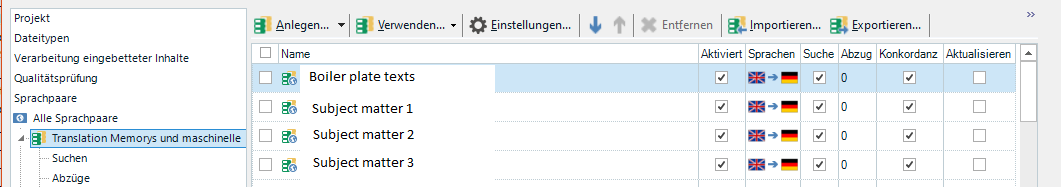
How can I avoid this? I only want our vendors to have the TMs enabled that were selected by me. Can this be controlled somehow? I do not want to instruct them to manually deselect specific TMs.
Also, if I myself open the project settings (after project creation) and check the enabled TMs, only the TMs enabled during project creation are still enabled. But that's only for me. If someone else (external vendors or internal colleagues) opens the project, all TMs are enabled.
Clearly, there must be some setting that I have missed, so I'd be grateful for any pointers.
I am currently using Trados Studio 2022 - 17.0.5.14757
Thanks!
Generated Image Alt-Text
[edited by: Trados AI at 1:42 PM (GMT 1) on 16 Apr 2024]


 Translate
Translate

