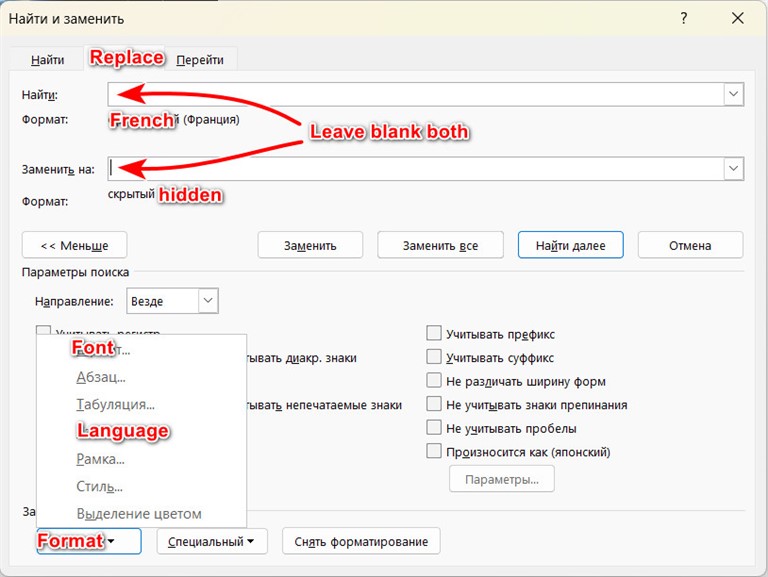Hi Community,
I have a general question. I was aked to translate a file using as source language german. The file contains text in german AND french.
I need to create an analysis based on the german text only. Is there a way in Trados to automatically lock all segments that are in french?
If not in Trados, does anyone have a tool, tip or trick to perform this task quickly? The file is 72 pages long... this would take me ages to manually scroll through all segments in Trados and lock the french segments only.
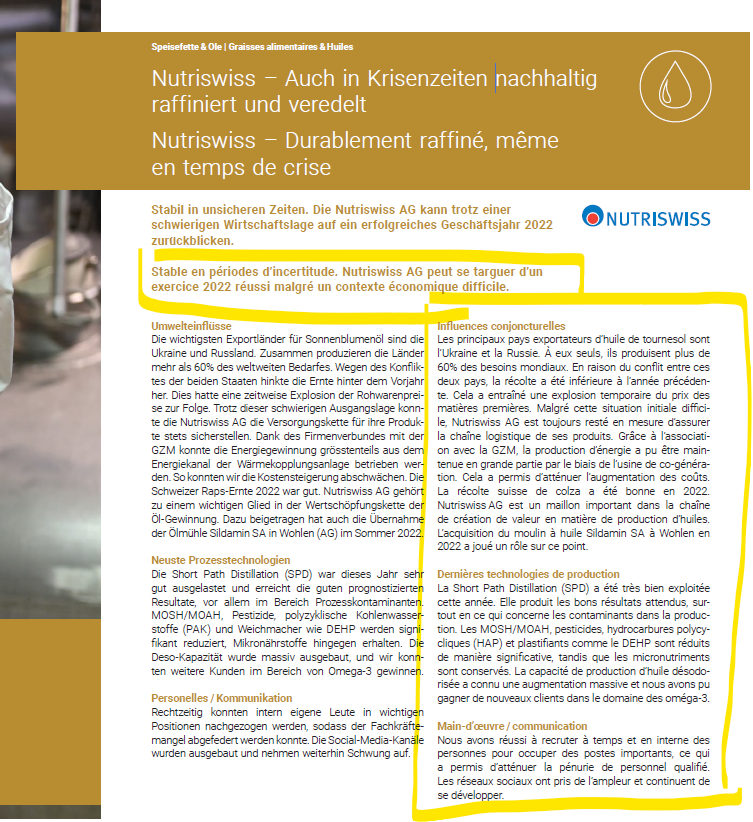
Any feedback if much appreciated!
Generated Image Alt-Text
[edited by: Trados AI at 7:49 AM (GMT 1) on 17 Apr 2024]


 Translate
Translate