Hello folks,
There is some Korean input-related problem happening in my Trados Studio 2022. Maybe it has something to do with a cursor, but I'm unsure.
Please check the screenshots below with the description.
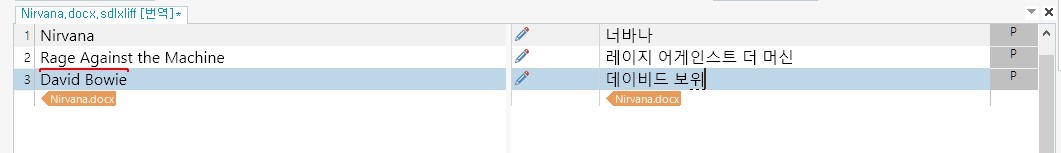
I typed the corresponding Korean content to the target cell.
Note that there is a short dotted line under the '위' syllable. It does not disappear until I type the next syllables.
And when I click another target cell, for example, the No. 2 'Rage Against the Machine'...
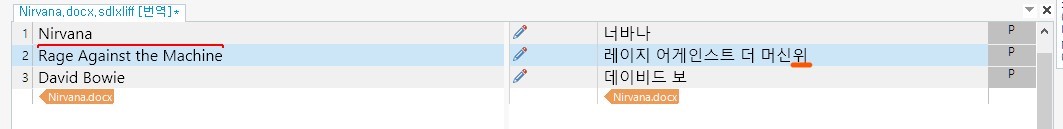
The '위' syllable suddenly teleports to the position I clicked, resulting in the wrong word '머신위'. ('머신' is the correct translation)
Also notice that '보위' becomes '보', as a result of the teleportation.
Presumably, this error affects the Multiterm recognition as well. It normally requires only the first syllable to activate the Multiterm autocomplete, but it does not appear at all.
This did not happen when I first installed Trados circa 2021.
However, I regretfully didn't check the update that caused this problem. My current version is 2022 SR2 - 17.2.10.19084.
Please help!
Generated Image Alt-Text
[edited by: RWS Community AI at 12:40 PM (GMT 0) on 14 Nov 2024]


 Translate
Translate
