In my TM, there's a tag "/n" only in target.
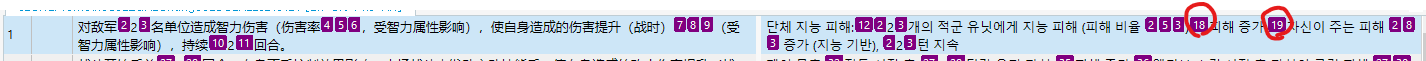
When Using this TM for project, there's no "/n" tag in source, so is target in "Translation result" window.
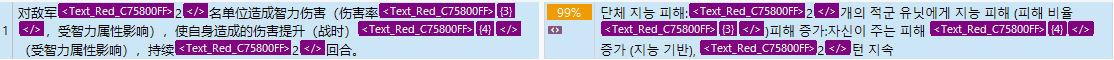
Also, I think it's normal Translation result showing it as 99% match.
But, regardless of source, there has to be the tag "/n" in target(in this project), so one of Translation result wouldn't be helpful.
Please let me know if there's a way to save my time
Generated Image Alt-Text
[edited by: Trados AI at 8:29 AM (GMT 1) on 24 Apr 2024]


 Translate
Translate