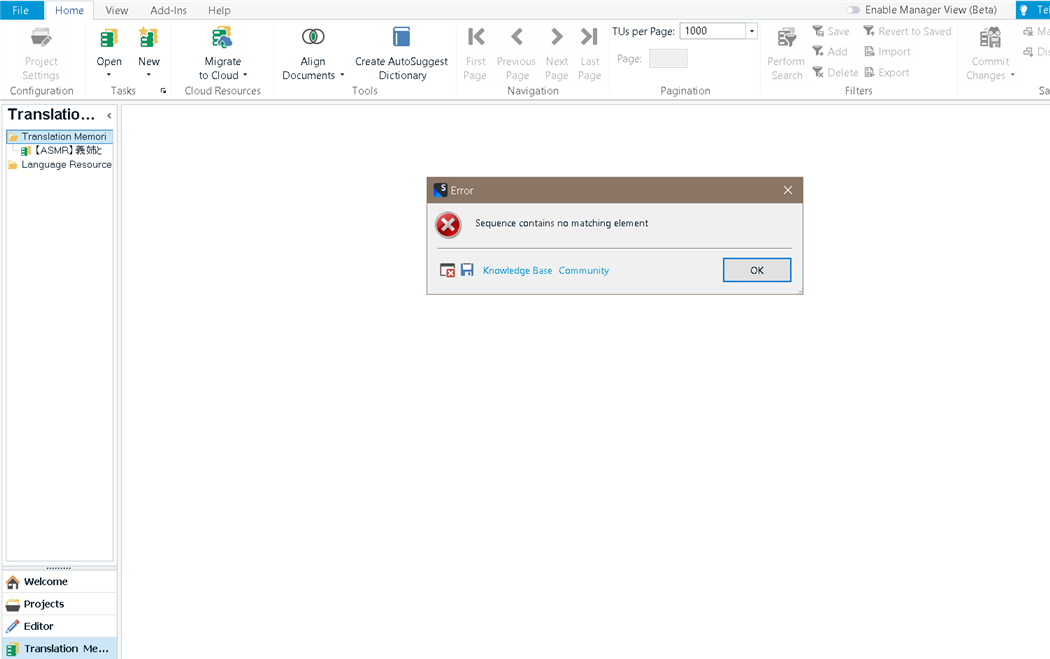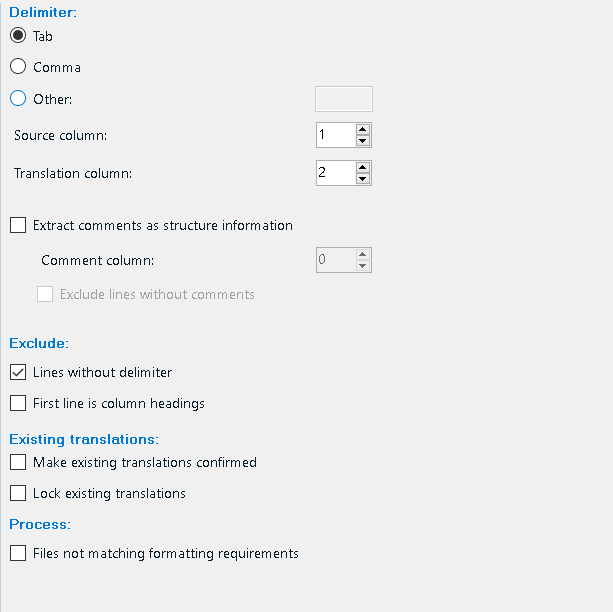I was trying to align two .txt files last night when I encountered the error message "Sequence contains no matching element".
Prior to this, I already successfully aligned multiple files with no issues then this error happened all of a sudden. After which, I tried to open an alignment I had done previously. It would open just fine, except the error would pop up as shown below.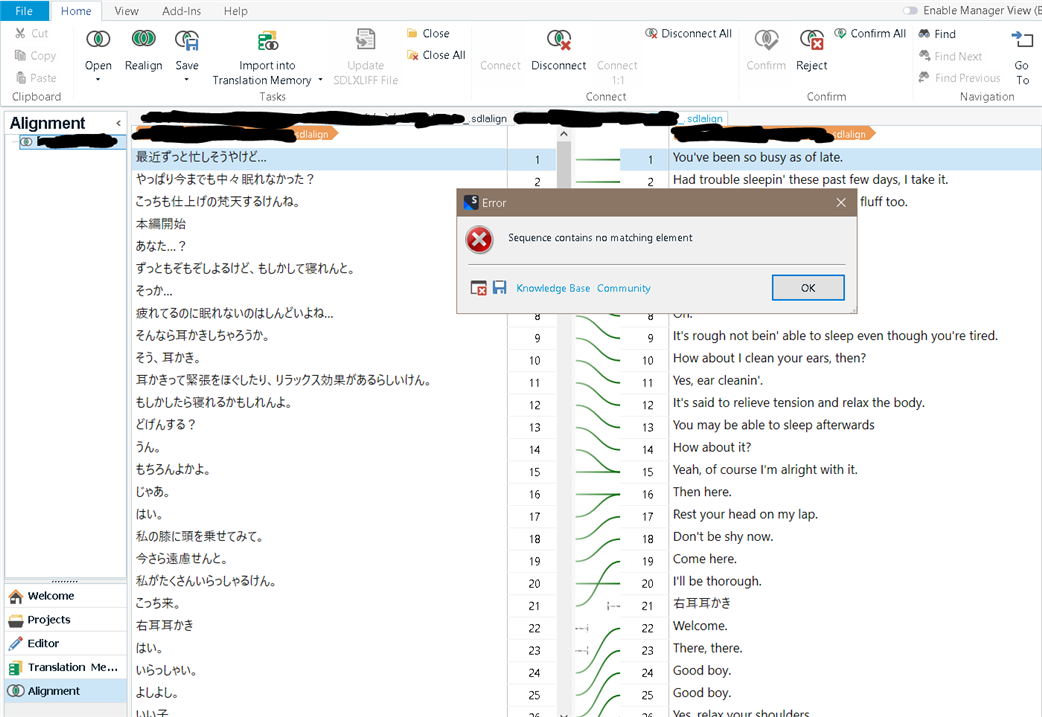
I am not sure what caused this error as I did not play with the settings whatsoever and everything was working fine until this moment. For you advice please. Thank you.
Methods I have tried so far:
Deleting .xml files
Renaming Project Templates folder
Repairing Studio via Control Panel
Renaming
BaseSettings.xmlPlugincache.xmlUserSettings.xml
In the meantime, I will be working in Studio 2021 as for some reason, no error message appears when I try to align the two .txt files in question.
Regards,
Jeffery
Edited description
[edited by: Jeffery Jiang at 10:28 AM (GMT 1) on 30 Apr 2024]


 Translate
Translate