Hello,
Help.
the latest Studio takes forever to load and does not allow drag and drop to add files to a project!! It only adds files through the Add files button! What is going on please?
Sameh Ragab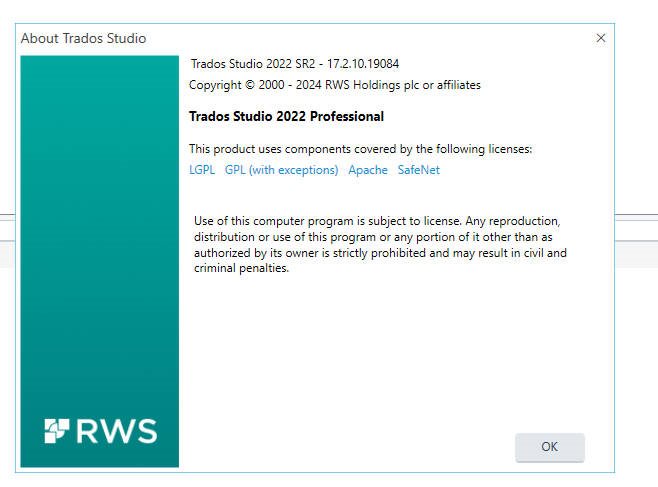
Generated Image Alt-Text
[edited by: Trados AI at 7:58 PM (GMT 1) on 30 Apr 2024]


 Translate
Translate
