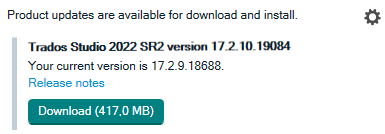I had a window pop up prompting me to do some sort of update (not to a new version because I purchased Studio 2022 without the upgrade subscription). I followed the prompts while a document I am translating was open with about 670 units already--over 20 hours of work--translated. As it was processing the updates, it was telling me the stages of the update it was in. It said something along the lines of "deleting files" and "deleting folders" so I pressed cancel in a panic that it could delete the job I'm currently working on. Then I went back to my active document, and there was a window asking if I wanted to save the changes. I didn't know if the changes it referred to were the changes made by me when I translated the 670+ units or if it referred to the changes the update made by "deleting files" so, still panicked, I copied the entire translated side and pasted it into a Word document so that I would at least have some of my work (though I'd have to re-enter it if it is indeed deleted). Now the drop-down menu that I used to copy the text won't go away. I copied a single word in the source column and pasted it into the target column, but thinking that might allow the drop-down menu to go away, but it only served to make a second drop-down menu appear and not go away. I'm paralyzed and don't know what to do!


 Translate
Translate