I've had the following issue with Termbase for quite a while: "Empty” termbase entries (meaning the source therm is there, visible, but there's no translation. I know I entered the translation originally, don’t know what happened with them. When I want to view the entry via “View Term Details” (the little binoculars), or when I want to add the translation, or when I want to delete the entry (in MultiTerm), the following Error pops up: Object reference not set to an instance of an object. I've tried everything that I could find on this error, but I can't sort it. I also re-organised the termbases in MultiTerm, and re-installed the newest versions of Trados Studie (2022) and MultiTerm (2022). What else can I do? Thanks.
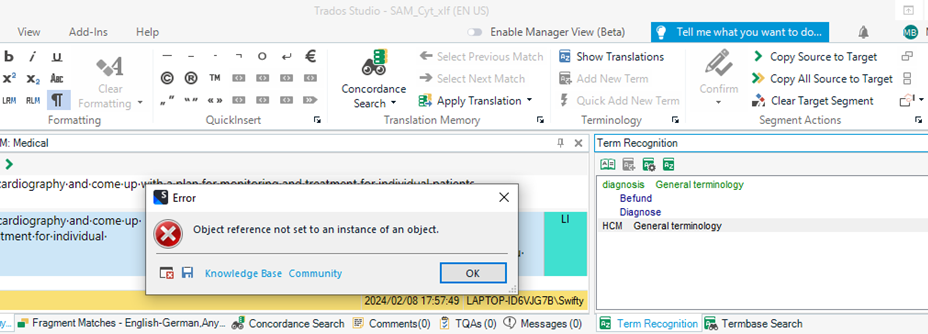
Generated Image Alt-Text
[edited by: Trados AI at 9:47 AM (GMT 1) on 8 May 2024]


 Translate
Translate
