Hi,
I'd love some help. I have trouble figuring out how to set a HTML5 filter up so that it handles custom html tags the way I want to. I'm using Trados Studio 2022 SR2 - 17.2.9.18688.
Here's a very short example snippet from a file:
<p>Text that needs to be translated <NOT.FOR.TRANSLATION1> text still part of the same sentence <NOT.FOR.TRANSLATION2> and more text still part of the same sentence.</p>
Using the HTML5 filter (unedited) that comes with Trados it gives me this in the Editor:
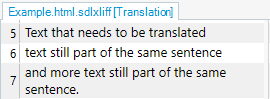
However, I want the custom tags <NOT.FOR.TRANSLATION...> to appear as tags in the Editor and for the full sentence to be in one single segment.
I have many different such custom tags all starting the same "NOT." so I would like to use regex to create a rule.
I have tried creating a rule in embedded content, like this:
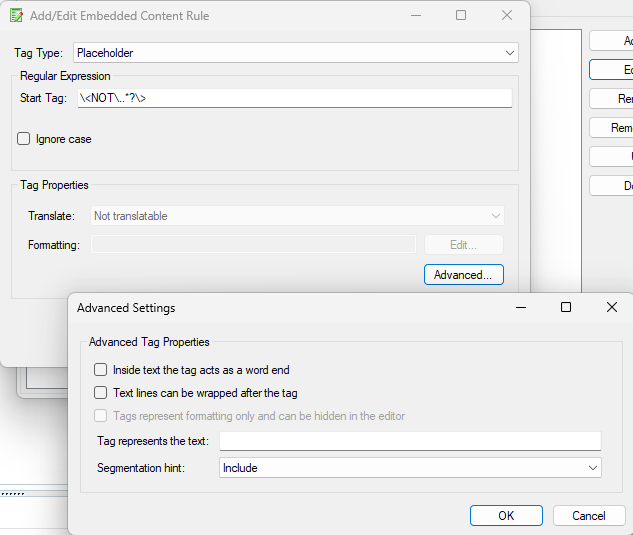
However, this is not working (I'm guessing because some parser rules have already been applied to everything surrounded by <>?)
I am able to create a parser rule for the custom tags, but it seems like I cannot use regex for that and would need to add every single custom tag.
Do you have any solution for this?
Thanks,
Anna-Lena
Generated Image Alt-Text
[edited by: Trados AI at 3:09 PM (GMT 1) on 9 May 2024]


 Translate
Translate