I have had problems for years with auto-propagation of numbers. Thought I finally got it right last year but this year is a mess again.
I am translating accounting figures which use a full stop as a thousand divider and I want a blank, preferably a hard space, as a thousand divider.
I thought my set-up was correct:
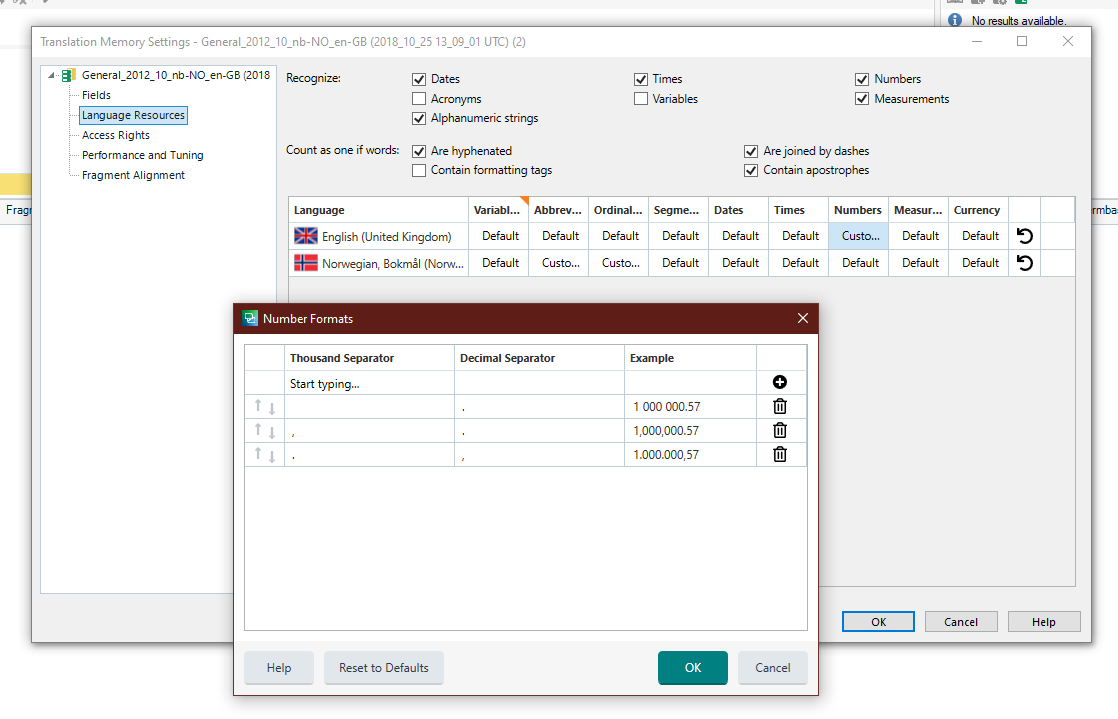
I 'OK' twice and get up the following:
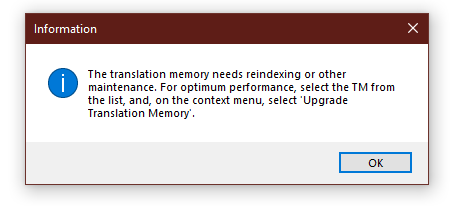
but I do not know what or where the 'context menu' is so that I can select 'Upgrade translation memory'.
Not only does the thousand divider not change from a full stop to a space, but the number that is 'translated' is for the most part wildly incorrect as well.
Example:
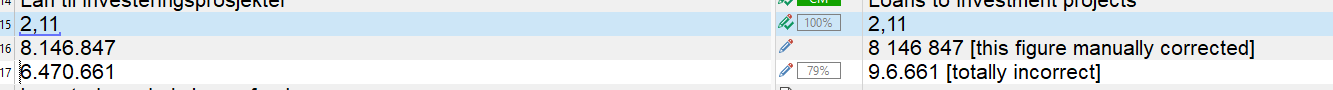
My source file is a pdf
I would really appreciate help with this recurring problem!
Added that the source file is a pdf file.
[edited by: Beverley Wahl at 10:41 AM (GMT 1) on 17 May 2024]


 Translate
Translate
