Hi everyone,
I'm hoping someone can help me explain the following case I recently had.
I have a single TM for the language combination DE>FR for all my projects. My default project template is set to have as minimum TM match value 90%.
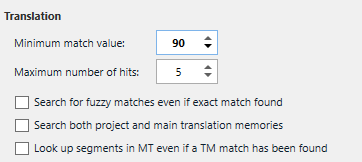
When pre-translating a new project, a segment was shown to me as 0% match, but I recognised the sentence from a previous project and I knew that I had already translated it in the past :
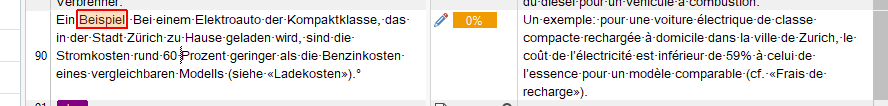
I then set in this new project the TM minimal match value to 80%, ran the pre-translation again, and suddenly the segment was 92% pretranslated:
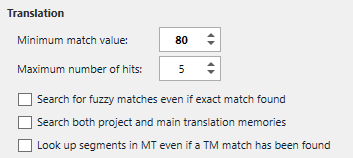
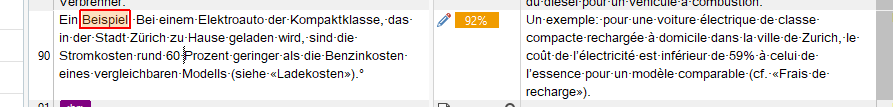
Note: my previous project and this new project were both an .xliff file from the same client. I am using Trados 2022.
I don't understand why when the TM minimal value was set at 90%, the segment wasn't returned as 92% already translated ?
Does someone have maybe an explanation, because this does not make any sense to me?
Thank you in advance for all your feedback
Generated Image Alt-Text
[edited by: RWS Community AI at 10:31 AM (GMT 0) on 14 Nov 2024]


 Translate
Translate