Just had this pop up when trying to export files to target version. I had done more than once before on this project, had no clue why I can't get it one this time, a little help?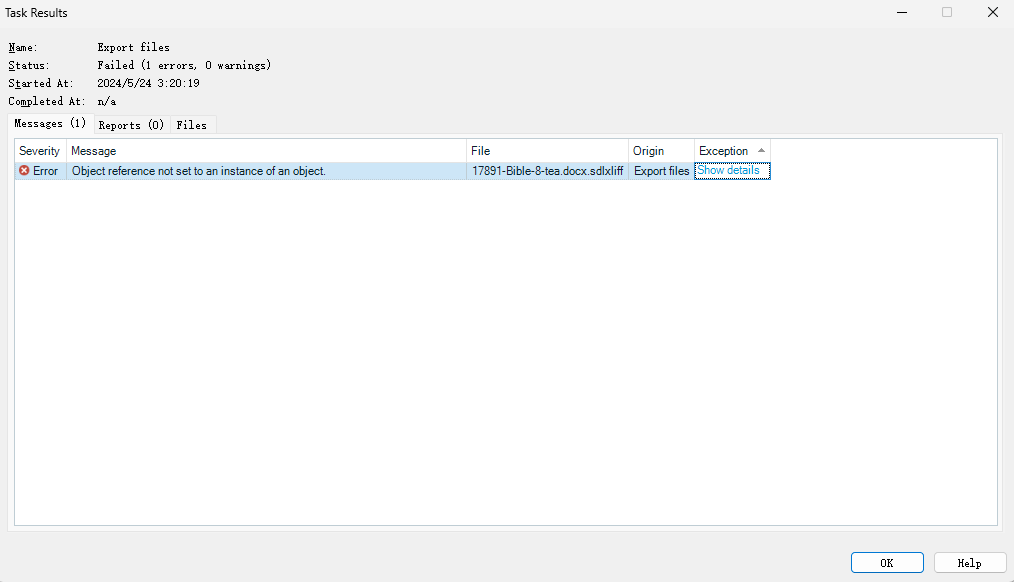
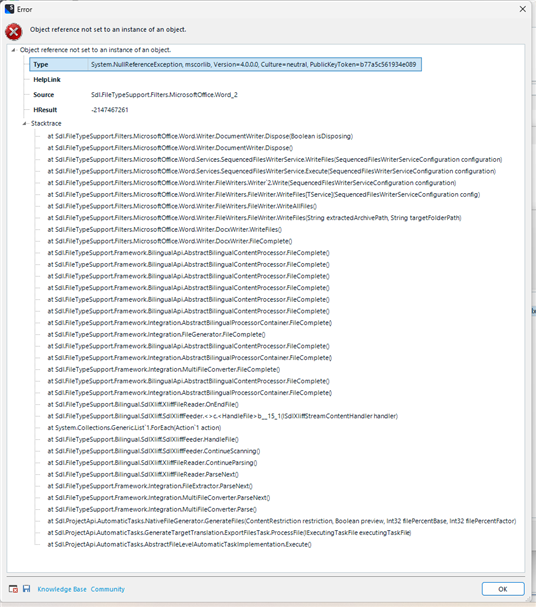
Generated Image Alt-Text
[edited by: RWS Community AI at 7:48 PM (GMT 1) on 23 May 2024]


 Translate
Translate
