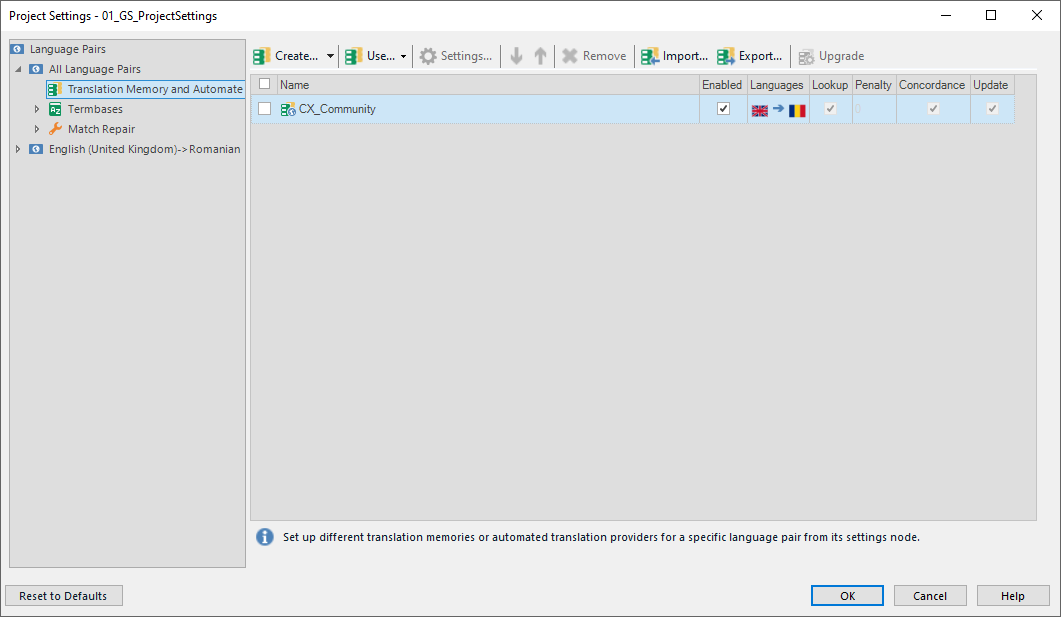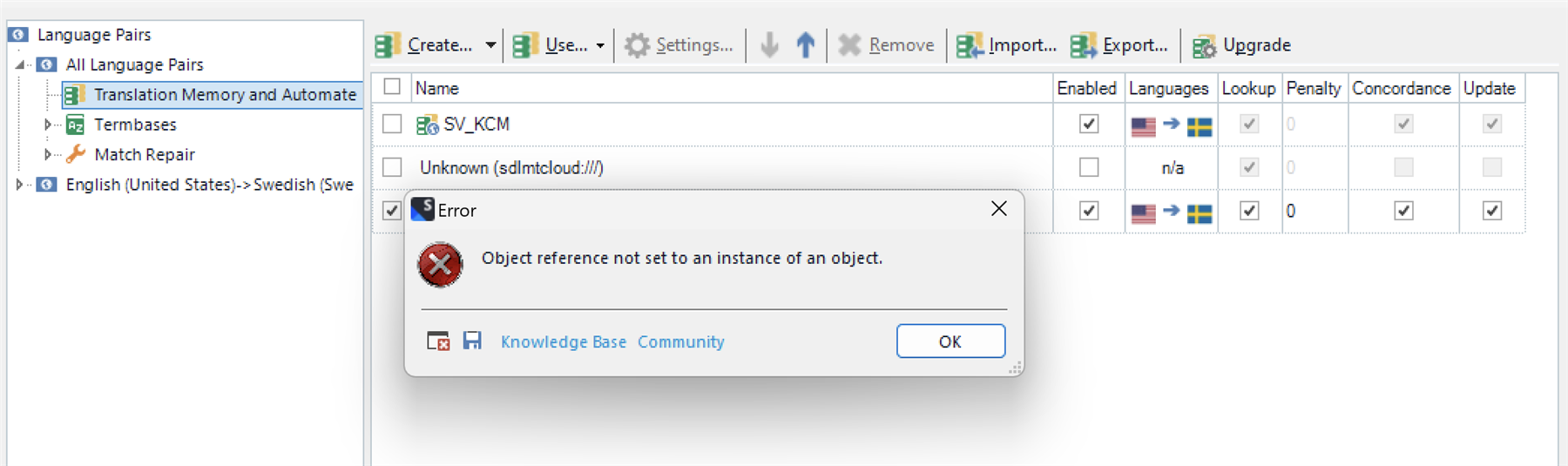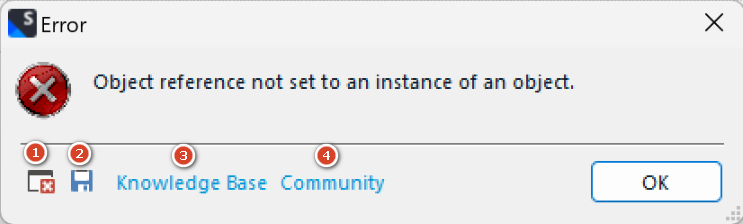Hello,
The majority of the projects I work on are GroupShare projects. after upgrading from SDL Studio 2021 Freelance to Trados Studio Freelance 2022, the project settings dialogue no longer works as expected for GroupShare project, but it works fine for local projects.
As illustrated in. the attached screenshot, the dialogue has a left-hand panel with various project specific settings, but now I only see the settings in the "Language Pairs" group when the project is a GroupShare project. None of the rest are visible.
Any ideas/help would be most welcome.
Many thanks in advance,
Peter Baeckstrom
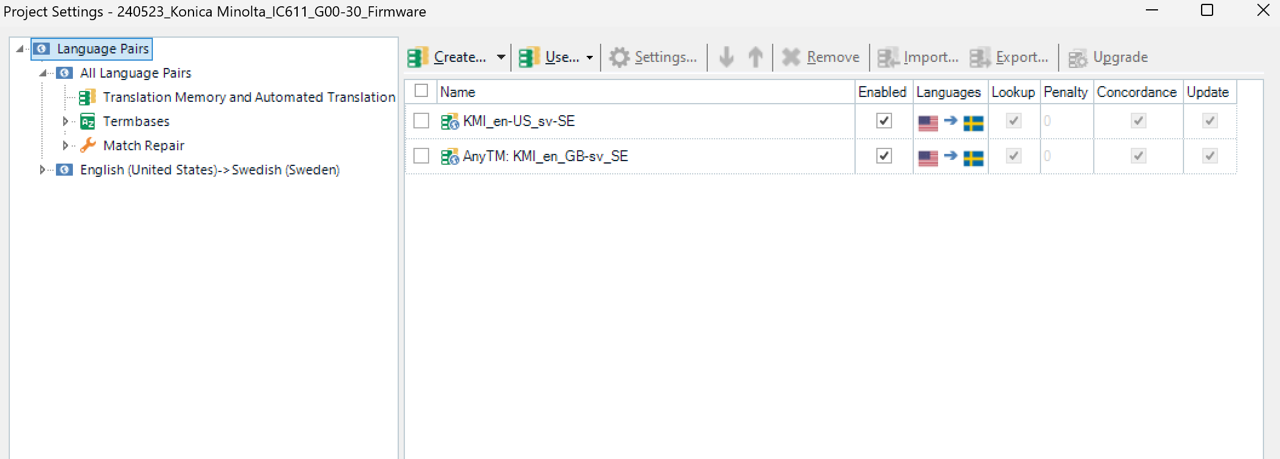
Generated Image Alt-Text
[edited by: RWS Community AI at 2:55 PM (GMT 1) on 28 May 2024]


 Translate
Translate