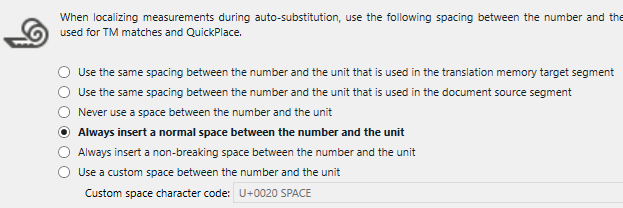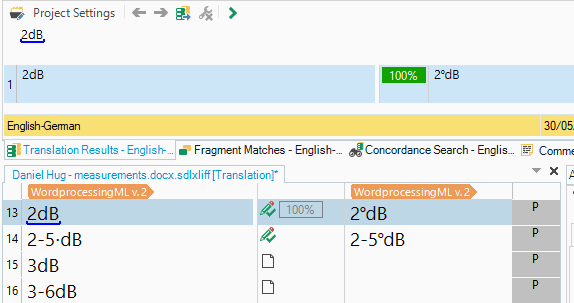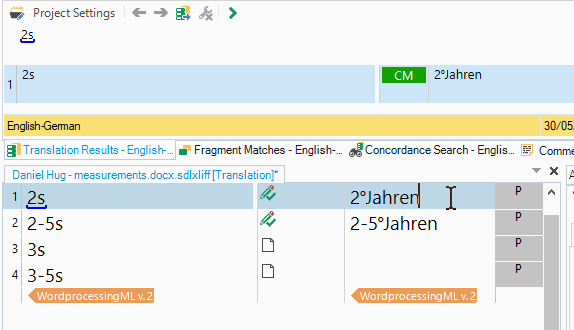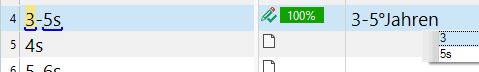I am trying to have Trados recognize “2-5s” as a measurement in the source language (en-GB) and “2 bis 5 Jahre(n)” in the target language (German). I managed to get it to regard “5s” as a measurement, but neither 2-5s nor “5 Jahren”.
So far I entered "s" as in the measurements of the TM, and "Jahren" in the target. In the auto-substitution settings of the TM I defined that it should always enter a space between measurement and unit. No avail.
Any ideas?
Thanks,
Daniel


 Translate
Translate