I contacted microsoft after service team about the problem that will occur when we use tradio studio to translate the documents on the computer local folder which is synchronized with microsoft onedrive.
This is the reply from specialist from microsoft
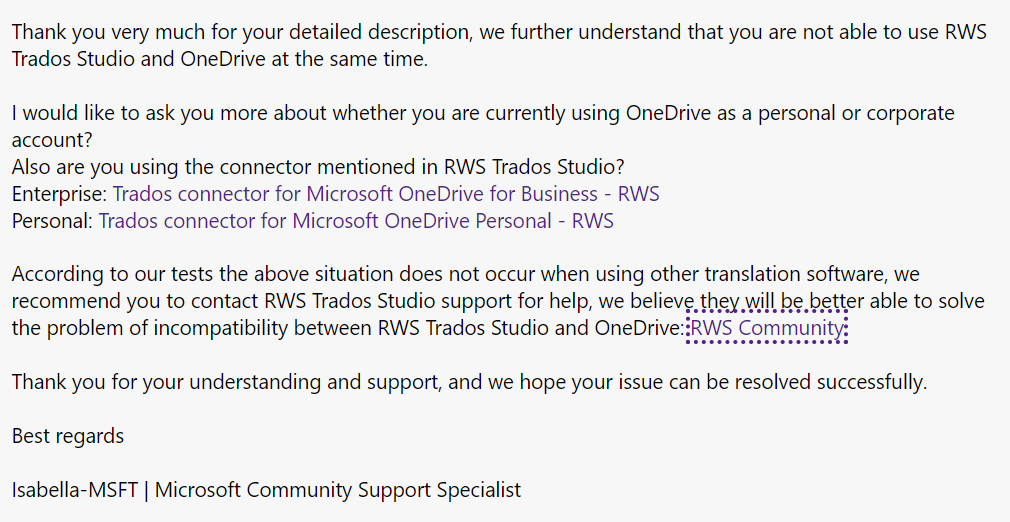
I have these questions:
1, why other translation software do not have this kind of problem and can work well with onedrive?
2, Is it possible for trados studio to work well with the documents and folders on the computer local folder which is synchronized with microsoft onedrive? I want to mention that onedrive is very useful and important and convenient.
3, what is the function of the onedrive connector on RWS website, will this tool solve this problem?
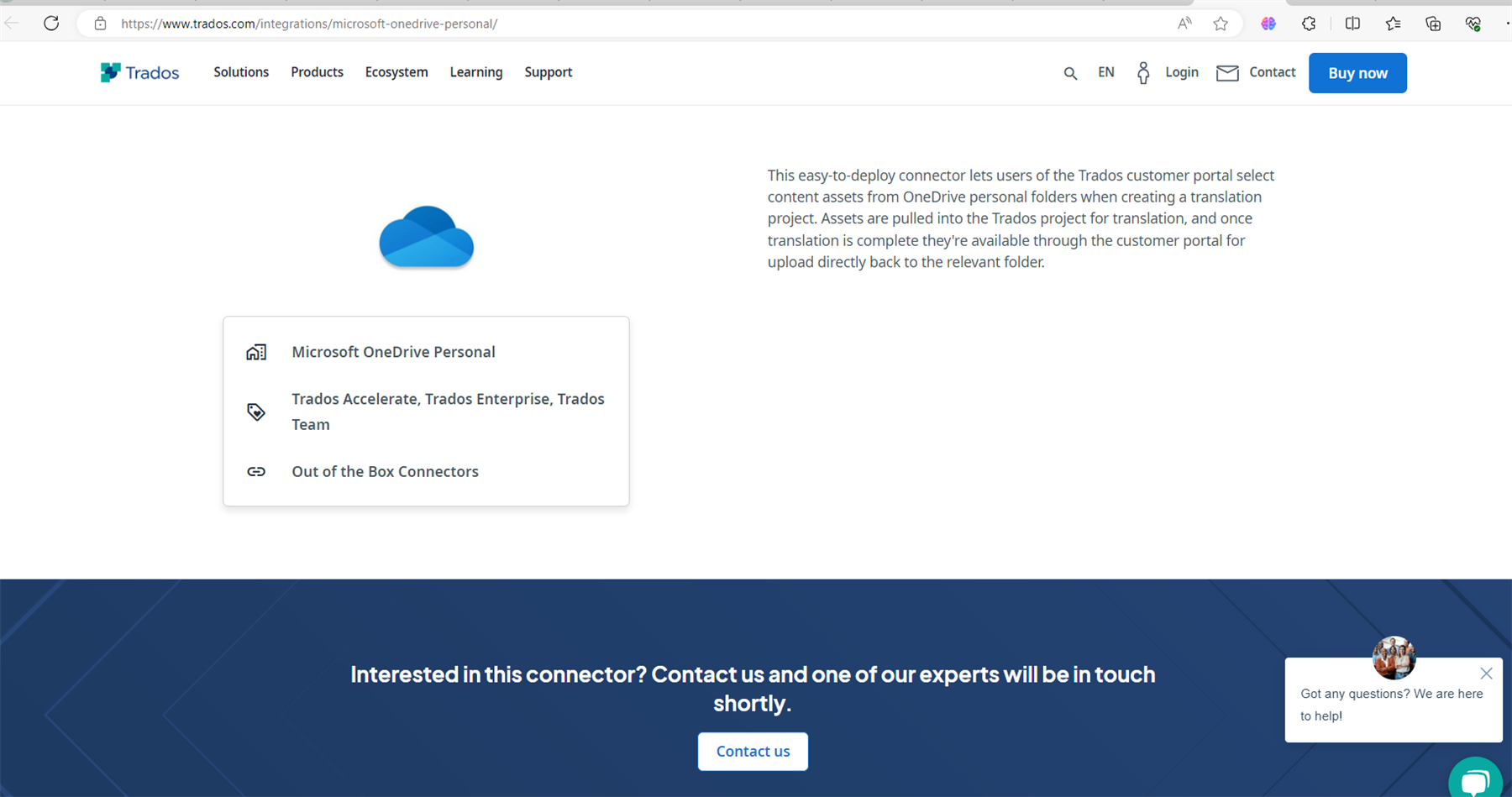
Generated Image Alt-Text
[edited by: RWS Community AI at 1:13 PM (GMT 0) on 14 Nov 2024]


 Translate
Translate


