I cannot open the file parcel in the format of wsxz with Trados. When directly clicking it to open it or open it in Trados, it will be presented in Windows notebook and there appears to be garbled message. What should I do to solve the problem?
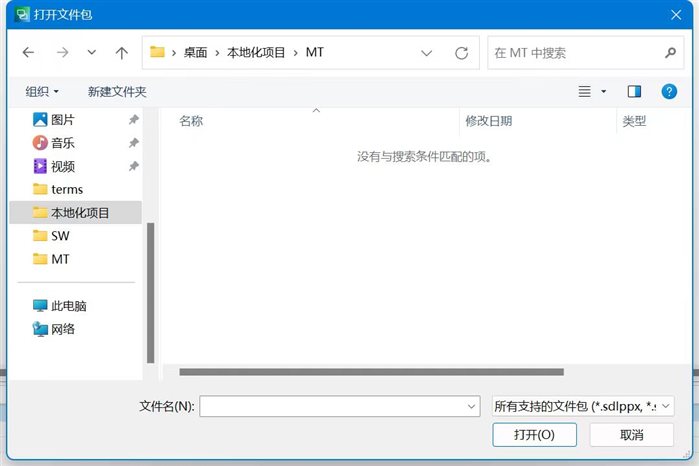
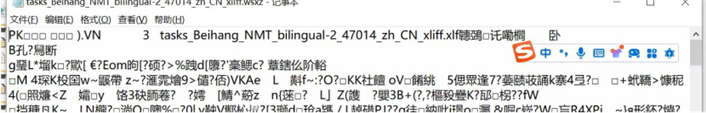
Generated Image Alt-Text
[edited by: RWS Community AI at 12:40 PM (GMT 0) on 14 Nov 2024]


 Translate
Translate
