Hi all!
After years of frustration because of the message "No results available / No open termbase in Trados Studio" I think I have found the permanent solution that works, quite randomly! and it has been working ever since.
If you have several termbases and using only one while the others are switched off, PLEASE! make sure that the one that you are using for the current project is on the top!!!
I have testet this numerous times and it gives the same result every time: Please, look at my screen shots taken just the seconds away on exactly the same project!!
It is not enough to switch off other termbases, you have to make sure that the termbase you are currently using is ALWAYS on the top. It has worked ever since.
Good luck :-)))
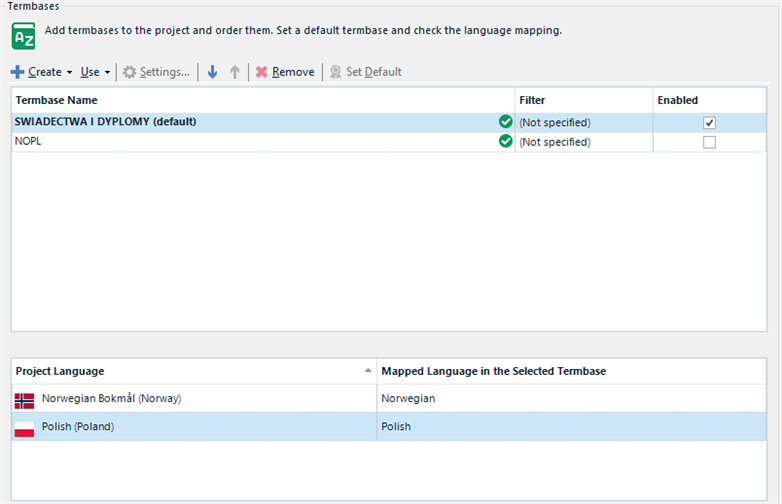
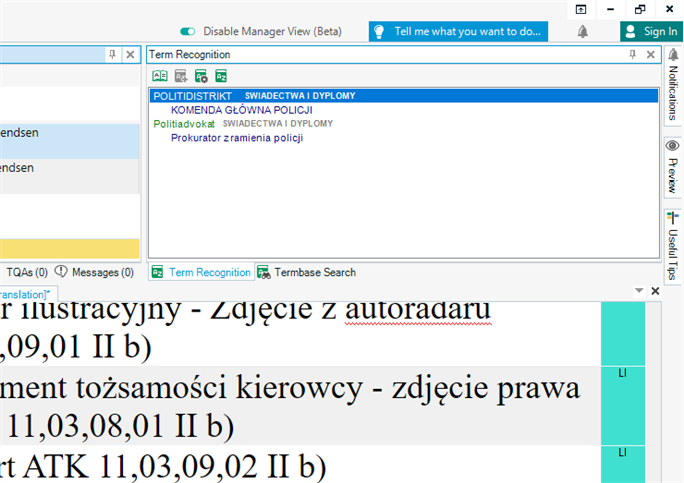
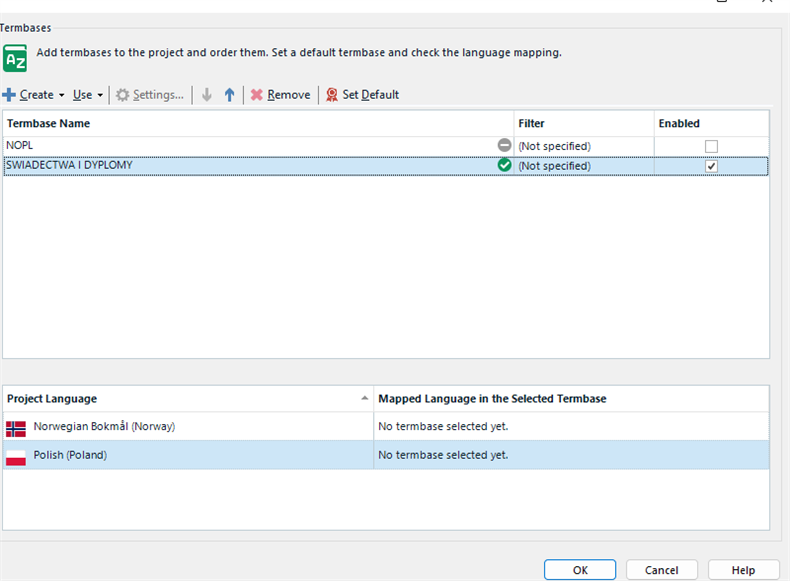
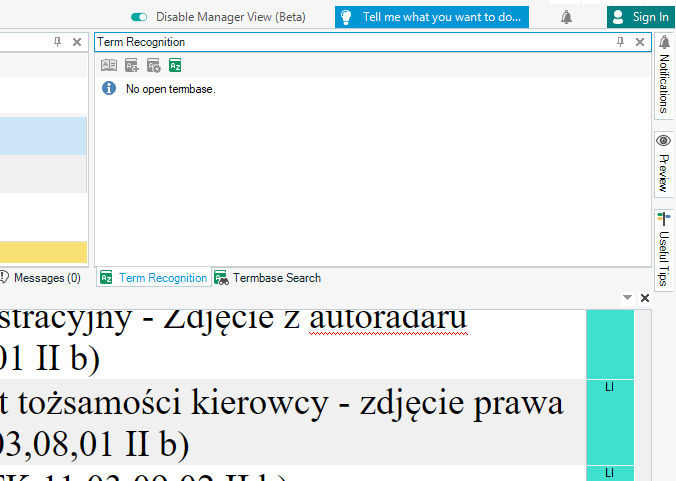
Generated Image Alt-Text
[edited by: RWS Community AI at 11:26 AM (GMT 1) on 12 Jun 2024]


 Translate
Translate
