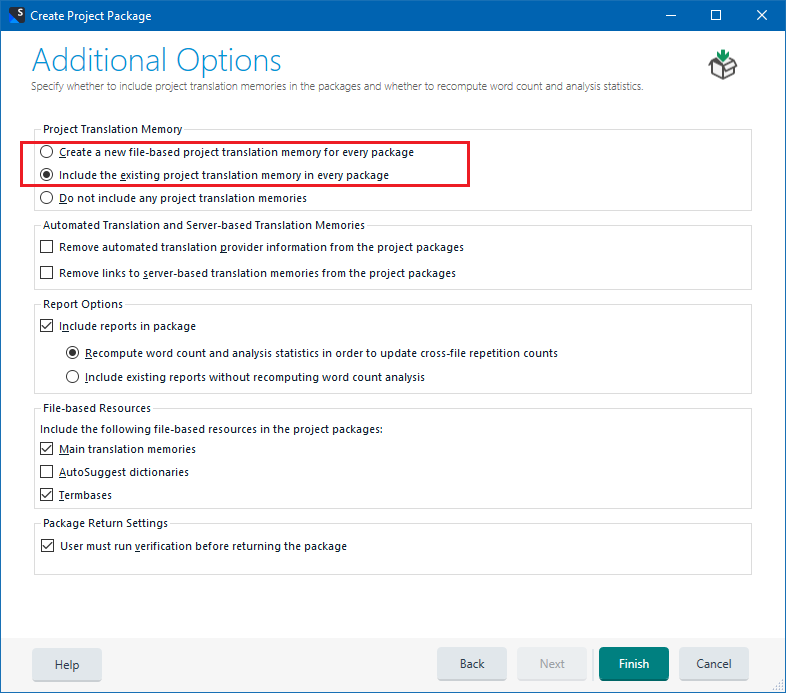Hello,
I use Trados Studio 2019 SR2.
Recently, when one of my clients sends me project packages, on the project TM is active, but not the main TM. Main TM is also not in the project folders, like it wasn't sent with the package.
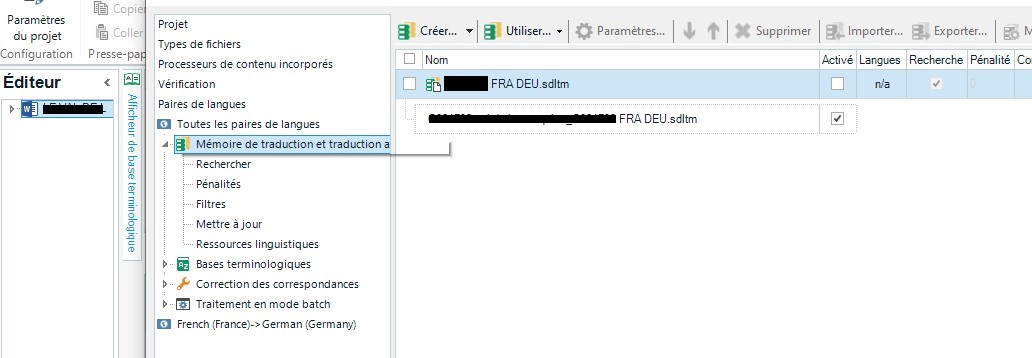
When I hover over the TM name, it am shown the location of the TM (D:\TM\...) which I think is where the TM is stored on the client's computer, because I do not have a D-drive.
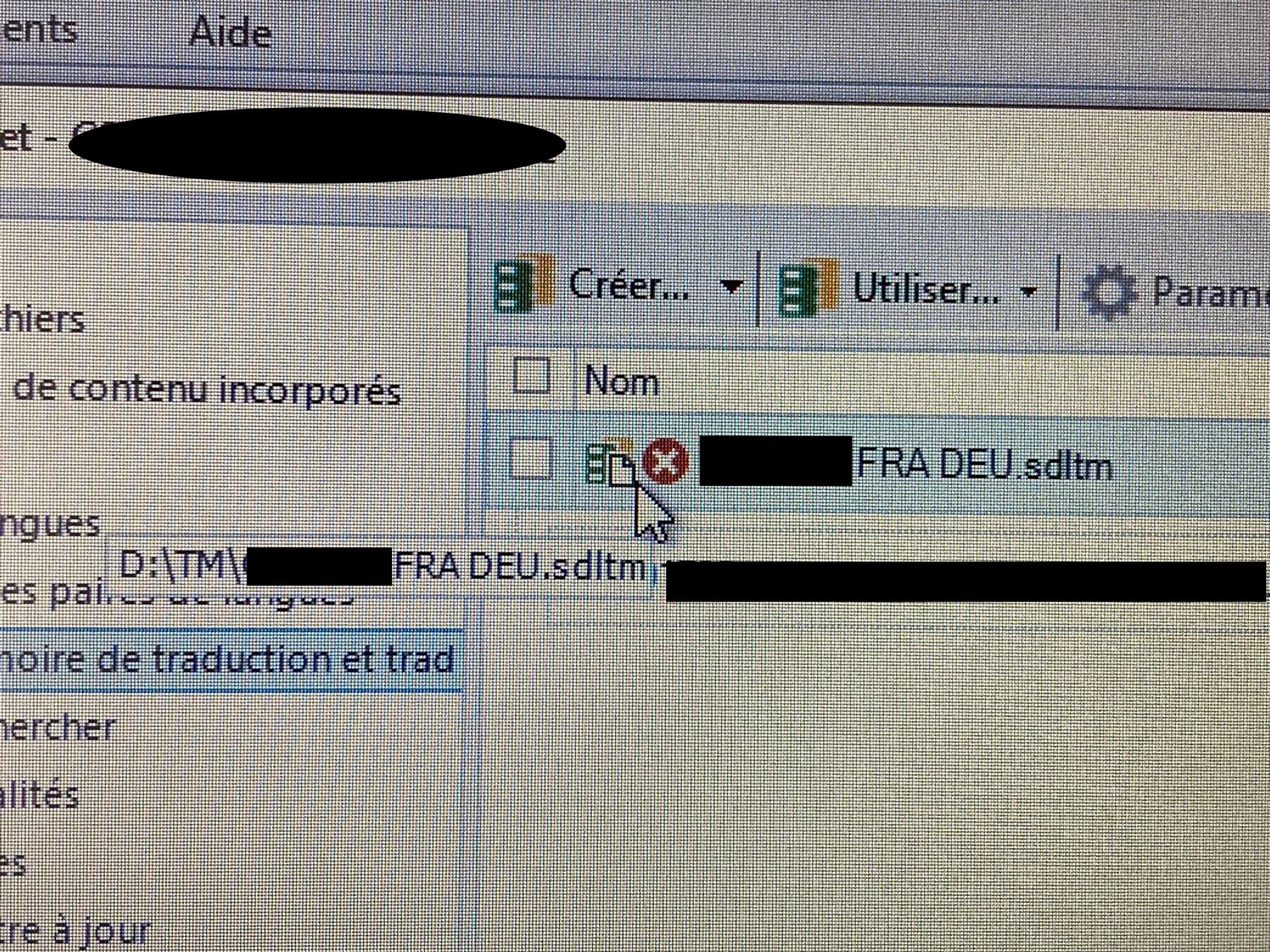
The client says that he hasn't changed anything and can very well see the TM being active on his side.
Is there anything I or the client can do to prevent this in the future?
Thanks in advance.
Generated Image Alt-Text
[edited by: RWS Community AI at 2:15 PM (GMT 1) on 12 Jun 2024]


 Translate
Translate