I need to change the Project.XML file from my document to a specific local folder, how can I do it
?
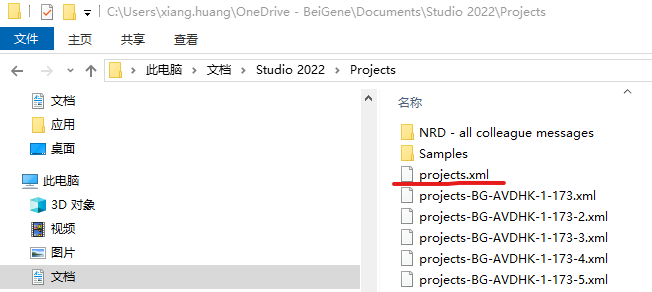
Generated Image Alt-Text
[edited by: RWS Community AI at 7:37 AM (GMT 1) on 20 Jun 2024]

I need to change the Project.XML file from my document to a specific local folder, how can I do it
?
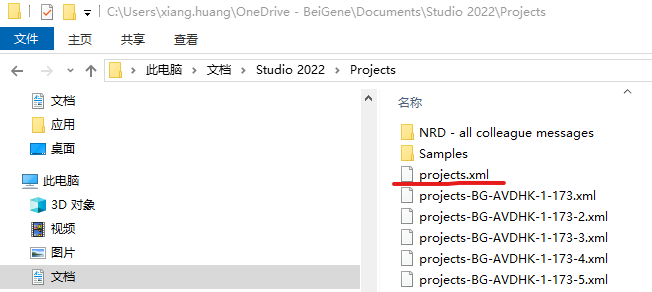

Hello,
Unfortunately, the location of the 'projects.xml' file is fixed and cannot be changed. This file is crucial for Trados Studio to function correctly as it stores the location of all your projects. Moving it to another location could cause issues with the software.
However, you can change the default location where your projects are saved. Here's how you can do it:
Step 1: Open Trados Studio.
Step 2: Go to 'File' > 'Options'.
Step 3: In the Options window, click on 'Files and Folders'.
Step 4: Under 'Default Paths', you can change the 'Projects' path to your desired location.
Step 5: Click 'OK' to save your changes.
Remember, this will only change the location where your future projects are saved. Existing projects will remain in their current location unless you manually move them.
I hope this helps! If you have any other questions, feel free to ask.
Best regards,
RWS Community AI

Hello,
Unfortunately, the location of the 'projects.xml' file is fixed and cannot be changed. This file is crucial for Trados Studio to function correctly as it stores the location of all your projects. Moving it to another location could cause issues with the software.
However, you can change the default location where your projects are saved. Here's how you can do it:
Step 1: Open Trados Studio.
Step 2: Go to 'File' > 'Options'.
Step 3: In the Options window, click on 'Files and Folders'.
Step 4: Under 'Default Paths', you can change the 'Projects' path to your desired location.
Step 5: Click 'OK' to save your changes.
Remember, this will only change the location where your future projects are saved. Existing projects will remain in their current location unless you manually move them.
I hope this helps! If you have any other questions, feel free to ask.
Best regards,
RWS Community AI
