I need to change the Project.XML file from my document to a specific local folder, how can I do it
?
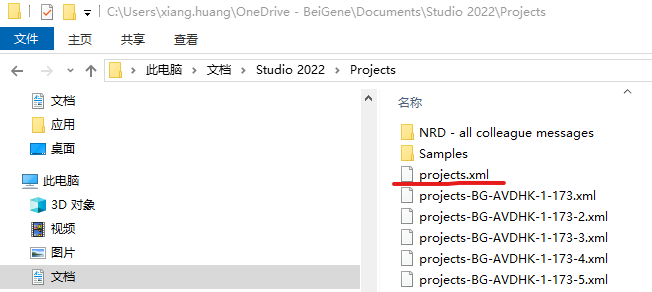
Generated Image Alt-Text
[edited by: RWS Community AI at 7:37 AM (GMT 1) on 20 Jun 2024]

I need to change the Project.XML file from my document to a specific local folder, how can I do it
?
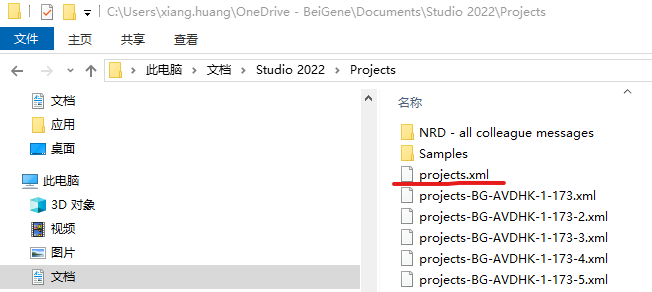

The projects.xml file is always stored in your Windows Documents folder, followed by Studio 20nn and then Projects: ...\Documents\Studio 2022\Projects
This is not changeable. But you can move your Documents folder (and any other folder like Download, Pictures and so on, belonging to Windows libraries) to a drive you wish. Simply right click the Documents folder, chose Properties and adapt the path on the corresponding tab.
_________________________________________________________
When asking for help here, please be as accurate as possible. Please always remember to give the exact version of product used and all possible error messages received. The better you describe your problem, the better help you will get.
Want to learn more about Trados Studio? Visit the Community Hub. Have a good idea to make Trados Studio better? Publish it here.

Thanks Jerzy!
The reason I'm asking this question is that our IT made a setting on all corporate computers to re-direct my documents folder to a cloud drive, which makes my two computers share the same folder of my documents. (both are reading the same folder on the cloud drive) Then the two computers read the same projects.xml when Trados launched. I can't modify the corporate computer settings; therefore, I'm asking if I can change settings in Trados to separate the location of projects.xml

Thanks Jerzy!
The reason I'm asking this question is that our IT made a setting on all corporate computers to re-direct my documents folder to a cloud drive, which makes my two computers share the same folder of my documents. (both are reading the same folder on the cloud drive) Then the two computers read the same projects.xml when Trados launched. I can't modify the corporate computer settings; therefore, I'm asking if I can change settings in Trados to separate the location of projects.xml

Unfortunately not, there is no way to change this location, I'm afraid.
_________________________________________________________
When asking for help here, please be as accurate as possible. Please always remember to give the exact version of product used and all possible error messages received. The better you describe your problem, the better help you will get.
Want to learn more about Trados Studio? Visit the Community Hub. Have a good idea to make Trados Studio better? Publish it here.

Finally, I found a way to work out:
Modify the path in Sdl.ProjectApi.xml at C:\Users\%username%\AppData\Roaming\Trados\Trados Studio\Studio17

Perfect, I did not think about doing this that way. Good to know, will remember for future use.
_________________________________________________________
When asking for help here, please be as accurate as possible. Please always remember to give the exact version of product used and all possible error messages received. The better you describe your problem, the better help you will get.
Want to learn more about Trados Studio? Visit the Community Hub. Have a good idea to make Trados Studio better? Publish it here.
