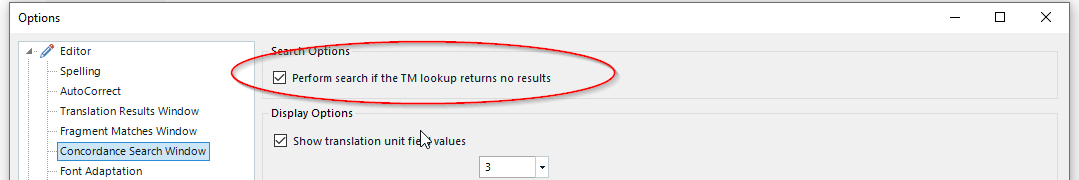I regularly translate several versions of the same text, or slight evolutions of the same text. As I am a translator who focuses on textual flow a lot, I often use the "merge segments" functionality. Of course, the segments then go into my TM in the merged form. This means, however, that when I have to translate the next iteration of the text, Studio tries to match the separate segments and will not find strong matches. Only when I realise that I must have merged segments previously and when I (manually) trigger concordance, then Studio shows me the matches. I then manually merge the relevant segment, and then Studio finds the 100% match. I thus have a lot of what you might call "100% matches across (two or more) segments".
Obviously, this is quite cumbersome and I'm wondering if there's a better way to do it. I'd appreciate any help with this to optimise my process.
Thank you!
Katharina


 Translate
Translate