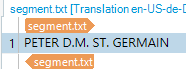Hi all! Let's say we have this person's name: PETER D.M. ST. GERMAIN
The segmentation process will break it into 3 lines:
PETER D.M.
ST.
GERMAIN
How can I prevent this from happening and keep the name together? I know it has to do with editing Language Resources, but I can't figure out how to do it.
Thanks for any help!
René


 Translate
Translate