Hi, Team
I would like to exclude the Context Matches from the Terminology Verifier check.
But I can only see 'Exclude exact matches' and 'Exclude perfect matches' from the setting.
Could you advise how to solve this issue?
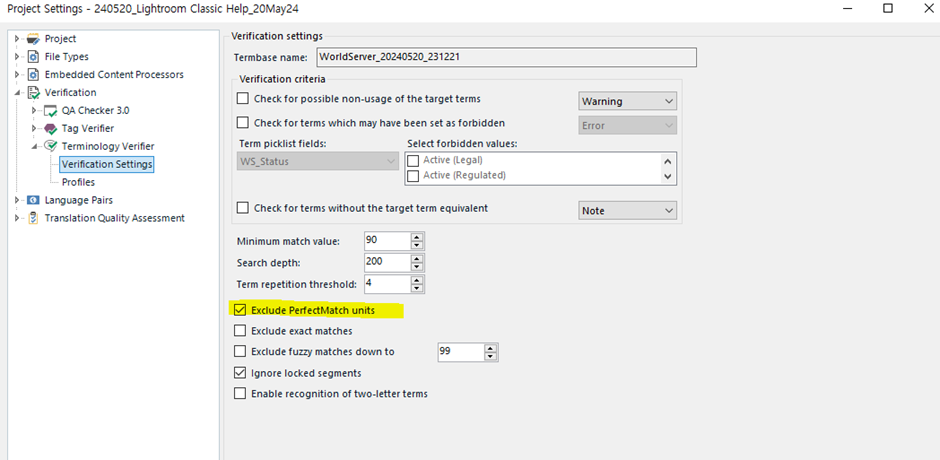
Generated Image Alt-Text
[edited by: RWS Community AI at 7:38 AM (GMT 1) on 1 Jul 2024]


 Translate
Translate
