I have worked with the same xliff settings for many months and never encountered </mrk>. Now it's my second round of translating files imported via Fluenta and some of my </xref> tags turned into </mrk> tags. I've checked the settings and can't see anything I should change. Grateful for all kinds of advice!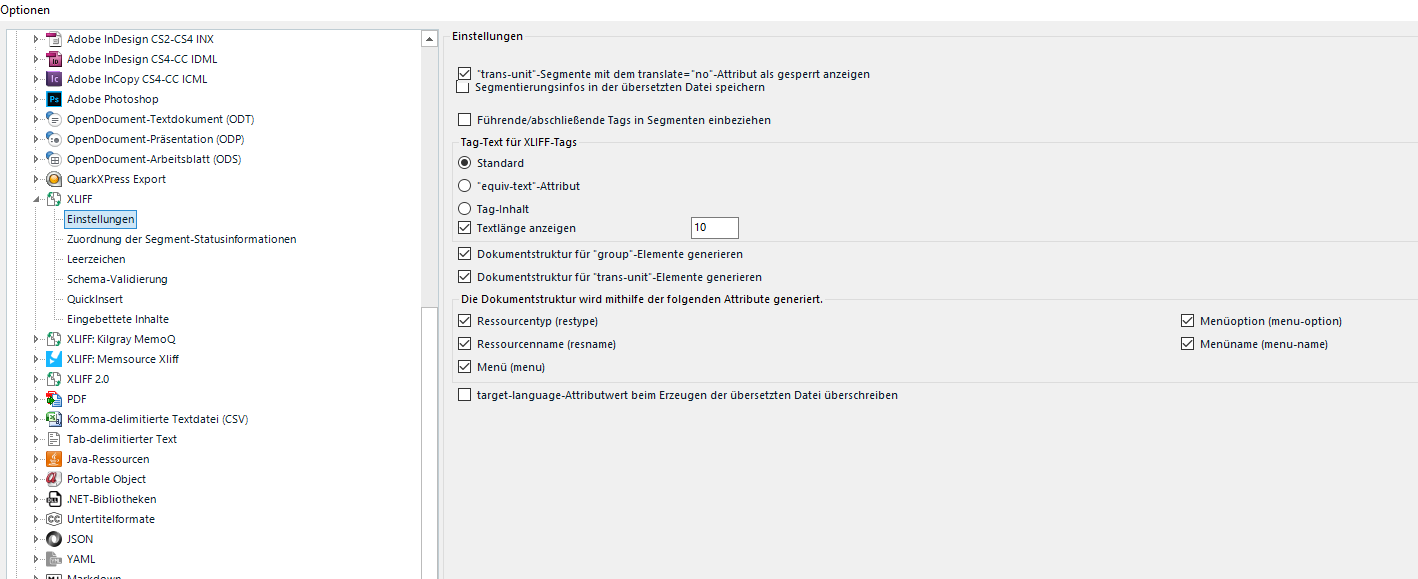
Generated Image Alt-Text
[edited by: RWS Community AI at 6:20 AM (GMT 1) on 2 Jul 2024]


 Translate
Translate

