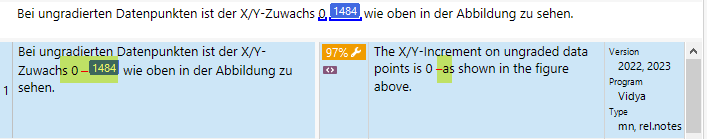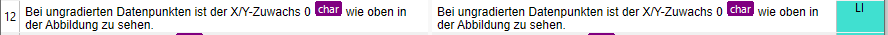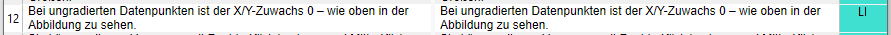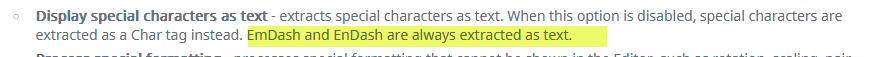I have a question about theTrados 22 handling of en and em dashes. I recently upgraded from Trados 19 to 22 (I know I'm a bit late, but it wasn't my decision). Our documentation team works with FrameMaker 22, so I edit MIF files for translation. For at least 15 years, Trados has been replacing the en and em dashes with normal hyphens (at least in MIF files). There is even a setting in the setup (Display special characters as tex) where it is explicitly stated in the help and in the manual ("Display special characters as text - extracts special characters as text. When this option is disabled, special characters are extracted as a Char tag instead. EmDash and EnDash are always extracted as text" ). We arranged ourselves with it, and our TM has been filled in this way for 15 years.
But now, with Trados 22, it doesn't work like that anymore. It replaces the en and em dashes with tags. This is quite frustrating because many of my 100% matches are no longer 100%. I have to go through all the old translations that are still in use and replace the dashes with tags (or not, depending on the context). This is really time-consuming. On top of that, I'm filling the TM with semi-duplicate entries, unintentionally, but I'm only human, sometimes I just click OK, mea culpa.
I did some testing before we started our big project, checking settings, etc., but unfortunately I missed the "problem" with the en and em dashes. So I'm wondering if anyone else has had this problem? Is there a hidden setting that I'm not aware of? It's quite possible, as the parameters on the "Setup" GUI in German don't really match the description on the English help pages ;-). Does anyone have any ideas on how to work around this? Or do I just have to go through it as punishment for not testing it more thoroughly?
Has anyone worked with Trados 24 and knows how the settings work there? I'm not really planning on switching to a new version during our "hot phase", but replacing all the hyphens is not a good prospect either...
Thanks


 Translate
Translate