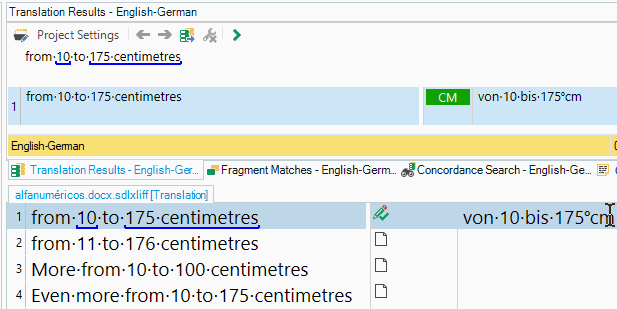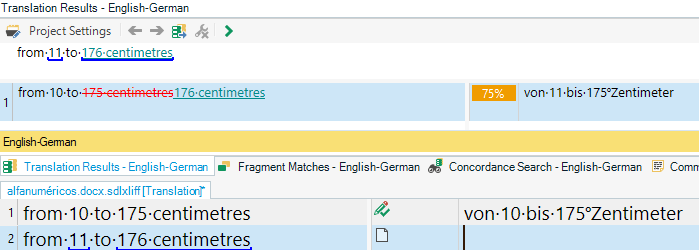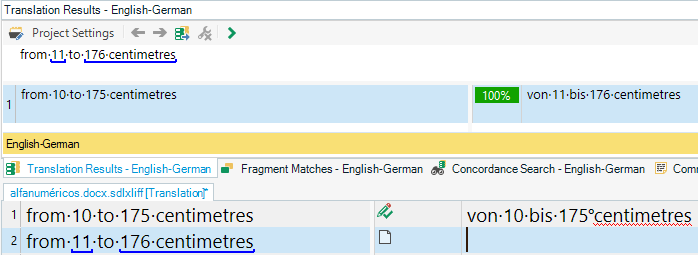When Trados recognises a measurement, the whole thing is underlined blue, like this:
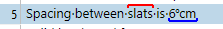
Now I have copywriters using "centimetres" instead, but I want to translate into "cm":

The issue here is that "124" is correctly recognized as a number and treated as a placeable, but "172 centimetres" is not. "172" is treated as a number, and because "149 cm" in the translation is recognized as a measurement, I get an error message and the measurement is not automatically adjusted to "172 cm" in the target.
How can I achieve that "172 centimetres" is recognized as measurement AND that "172 cm" is accepted as valid translation? I did add "centimetre(s)" to the TM translation resources as under "units", updated, reindexed... Nothing doing. I might be missing something very simple...
Generated Image Alt-Text
[edited by: RWS Community AI at 1:34 PM (GMT 1) on 3 Jul 2024]


 Translate
Translate