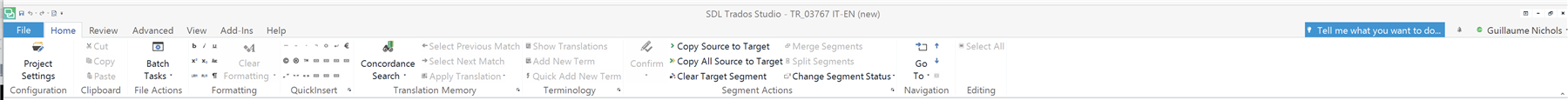Hello,
In Editor (Studio 2019 freelance) it's impossible to keep the “Home” tab open, and this makes for great waste of time in Confirming since the Ctrl + enter shortcut doesn't work (I use Parallels for Windows).
Can anyone advise me?
GN

Hello,
In Editor (Studio 2019 freelance) it's impossible to keep the “Home” tab open, and this makes for great waste of time in Confirming since the Ctrl + enter shortcut doesn't work (I use Parallels for Windows).
Can anyone advise me?
GN

Click a hardly seen little pin icon (Expand the Ribbon) in the upper right corner when the Home tab is "visible".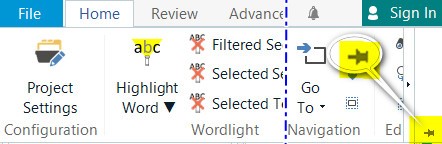

Thanks indeed, but I'm sorry to have to say that don't see that icon between the box and the binoculars – only an upward arrow...
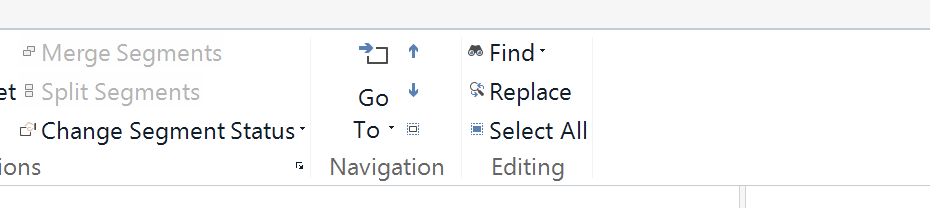

It is not between the box and the binoculars. I just magnified the icon for you. The actual position is where the magnified image points to. Can you please click Reset Window Layout (View tab) and share a screenshot of your ribbon in its entirety?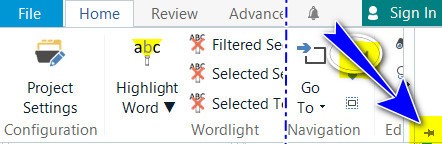
If there is no pin icon, then try this (click and select Show Tabs and Commands):

Left alone the problem with the menu tab, which has already been addressed by Stepan Konev , why don't you simply change the shortcut in question to something working? File -> Options -> Keyboard shortcuts.
_________________________________________________________
When asking for help here, please be as accurate as possible. Please always remember to give the exact version of product used and all possible error messages received. The better you describe your problem, the better help you will get.
Want to learn more about Trados Studio? Visit the Community Hub. Have a good idea to make Trados Studio better? Publish it here.

Here's the screen shot, and you were quite right to tell me to select “Show...” – now the trouble is solved.
Thanks again.