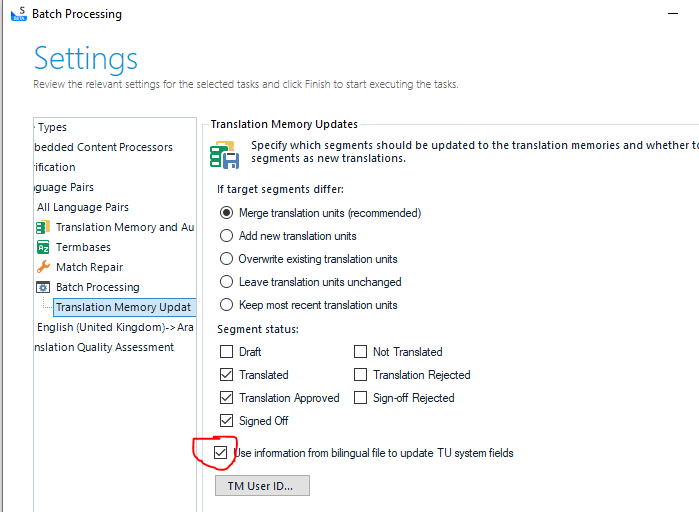Dear Community!
After a 12-year-long close relationship with Trados I cannot figure out HOW segments are added/replaced/modified:
Quiestion 1:
If I have a fuzzy match which is automatically added to my target segment box, I modify it and save in the TM, will it have the Created by (me) status or Modified by (me) status??
If I modify a CM, will the original one still remain in the memory and a new one added, showing it was created/modified by me? Or will the modified original segment be saved with changes showing Created by X and Modified by me?
Question 2:
What happens with massive imports from external agencies? After importing the project returned by the agency, I see that many segments show my name and the day they were imported, not the other users´ names and real dates.
Can I somehow change the configuration to Always overwrite or Never overwrite, for example? Or to Never replace the original translator name to the user of the PC where import is performed?
Maybe there is a detailed article on that! Would really appreciate your help!
Best regards!


 Translate
Translate