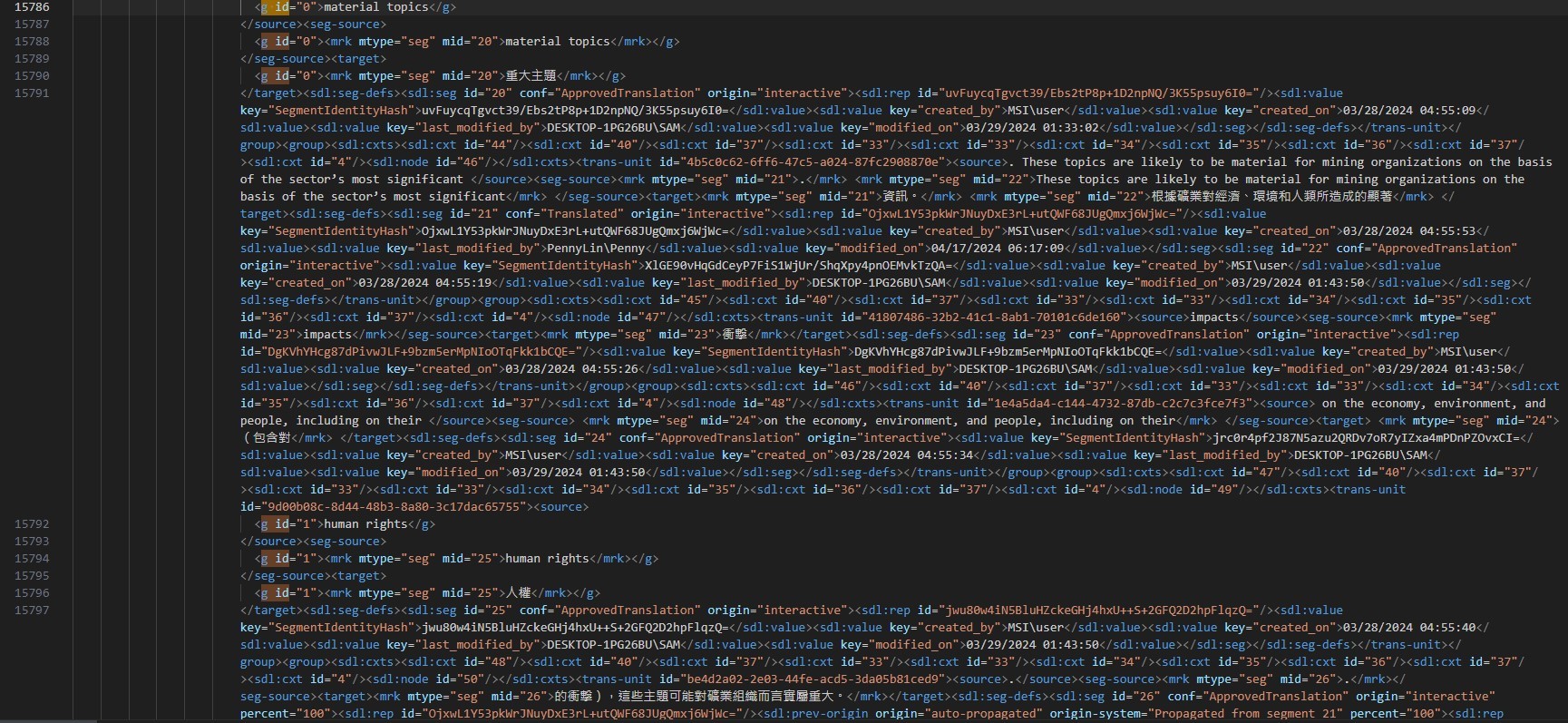Hello Trados Experts,
I'm using Trados Studio 2022. Just as the title, I am not able to save target content and so I am not able to provide the xliff file to my client.
Before the Error message showed up, I was not able to open the document I was working on. 'A question window: Dependency file not found' (please see the picture below) poped up. I duplicated the document I was working on, named it 'ipfirjis.siw.xlf' and put it in the 'jwmmnk0r.iqu' file. After I done that, I was able to open the document, however, unable to Save target as since then. The Error message, 'Failed to save target content: The element named 'xliff' is an invalid child for the XliffProvider element.' showed (please see the picture below).
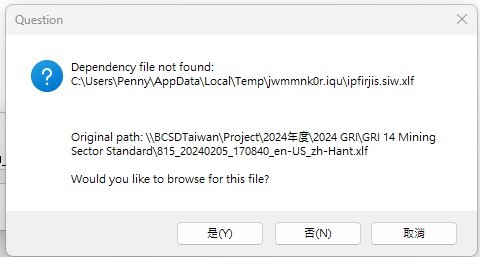
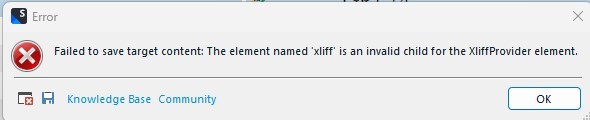
Thank you very much for reading my question. Looking forward to receiving your reply soon!
Generated Image Alt-Text
[edited by: RWS Community AI at 8:59 AM (GMT 1) on 9 Jul 2024]


 Translate
Translate