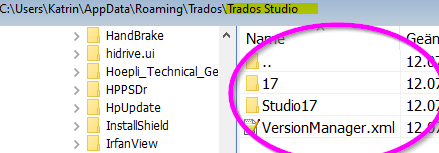This happened after the installation of an update for a plugin, so it obviously is a plugin problem. I followed the suggestions in the article https://gateway.rws.com/csm?id=kb_article_view&sysparm_article=KB0037295 to rename the Plugin folder and renamend the folder C:\Users\Katrin\AppData\Roaming\SDL\SDL Trados Studio\16\Plugins-old. I'm not sure whether this is the right folder since in the article the pathes are indicated only for the 2019 to 2021 versions. In any case the problem still exists. Any ideas?
Thanks in advance for any help, I'm clueless and need to work
Katrin
Here is the error log:
<SDLErrorDetails time="11.07.2024 00:41:53">
<ErrorMessage>Während des Ladens der Anwendungs-Plug-ins ist ein unerwarteter Fehler aufgetreten.</ErrorMessage>
<Exception>
<Type>System.IO.FileFormatException, WindowsBase, Version=4.0.0.0, Culture=neutral, PublicKeyToken=31bf3856ad364e35</Type>
<HelpLink />
<Source>WindowsBase</Source>
<HResult>-2146233033</HResult>
<StackTrace><![CDATA[ bei MS.Internal.IO.Zip.ZipIOEndOfCentralDirectoryBlock.FindPosition(Stream archiveStream)
bei MS.Internal.IO.Zip.ZipIOEndOfCentralDirectoryBlock.SeekableLoad(ZipIOBlockManager blockManager)
bei MS.Internal.IO.Zip.ZipArchive..ctor(Stream archiveStream, FileMode mode, FileAccess access, Boolean streaming, Boolean ownStream)
bei MS.Internal.IO.Zip.ZipArchive.OpenOnFile(String path, FileMode mode, FileAccess access, FileShare share, Boolean streaming)
bei System.IO.Packaging.ZipPackage..ctor(String path, FileMode mode, FileAccess access, FileShare share, Boolean streaming)
bei System.IO.Packaging.Package.Open(String path, FileMode packageMode, FileAccess packageAccess, FileShare packageShare, Boolean streaming)
bei System.IO.Packaging.Package.Open(String path, FileMode packageMode, FileAccess packageAccess)
bei Sdl.Core.PluginFramework.PackageSupport.PluginPackage.OpenPackage(FileAccess fileAccess)
bei Sdl.Core.PluginFramework.PackageSupport.ThirdPartyPluginLocator.SyncPlugInPackages(String thirdPartyPluginsDirectory, String thirdPartyPluginsPackagesDirectory)
bei Sdl.Core.PluginFramework.PackageSupport.ThirdPartyPluginLocator.SyncPlugInPackages()
bei Sdl.Core.PluginFramework.PackageSupport.ThirdPartyPluginLocator.GetPluginDescriptors()
bei Sdl.Core.PluginFramework.PackageSupport.ValidatingThirdPartyPluginLocator.ValidateThirdPartyPluginDescriptors(IFrameworkConfiguration configuration)
bei Sdl.Core.PluginFramework.PackageSupport.ValidatingThirdPartyPluginLocator..ctor(IPluginLocator baseLocator, IFrameworkConfiguration configuration, Boolean isSecureMode)
bei Sdl.Desktop.Platform.PluginManagement.PluginRegistryBuilder.BuildThirdPartyLocator(Boolean loadThirdPartyPlugins, Boolean isSecureMode, String configPath)
bei Sdl.Desktop.Platform.PluginManagement.PluginLoaderService.LoadPlugins(Boolean loadThirdPartyPlugins, Boolean isSecureMode, IFunctionalityFilter functionalityFilter)]]></StackTrace>
</Exception>
<Environment>
<ProductName>Trados Studio</ProductName>
<ProductVersion>Studio17</ProductVersion>
<EntryAssemblyFileVersion>17.2.10.19084</EntryAssemblyFileVersion>
<OperatingSystem>Microsoft Windows 10 Pro</OperatingSystem>
<ServicePack>NULL</ServicePack>
<OperatingSystemLanguage>1031</OperatingSystemLanguage>
<CodePage>1252</CodePage>
<LoggedOnUser>PC-KP\Katrin</LoggedOnUser>
<DotNetFrameWork>4.0.30319.42000</DotNetFrameWork>
<ComputerName>PC-KP</ComputerName>
<ConnectedToNetwork>True</ConnectedToNetwork>
<PhysicalMemory>16724116 MB</PhysicalMemory>
</Environment>
</SDLErrorDetails>

 Translate
Translate