HELLO.
How can I configure sdl trados so that it considers the comments that a power point file has in the translation?
Thank you.

HELLO.
How can I configure sdl trados so that it considers the comments that a power point file has in the translation?
Thank you.

Hello Alma Romo ,
By default, Trados doesn't extract the comments and notes for translation, but if you need them to be translated, please follow those steps:
File --> Options --> File types --> PPT --> Common and select the "Comments" section + ok.
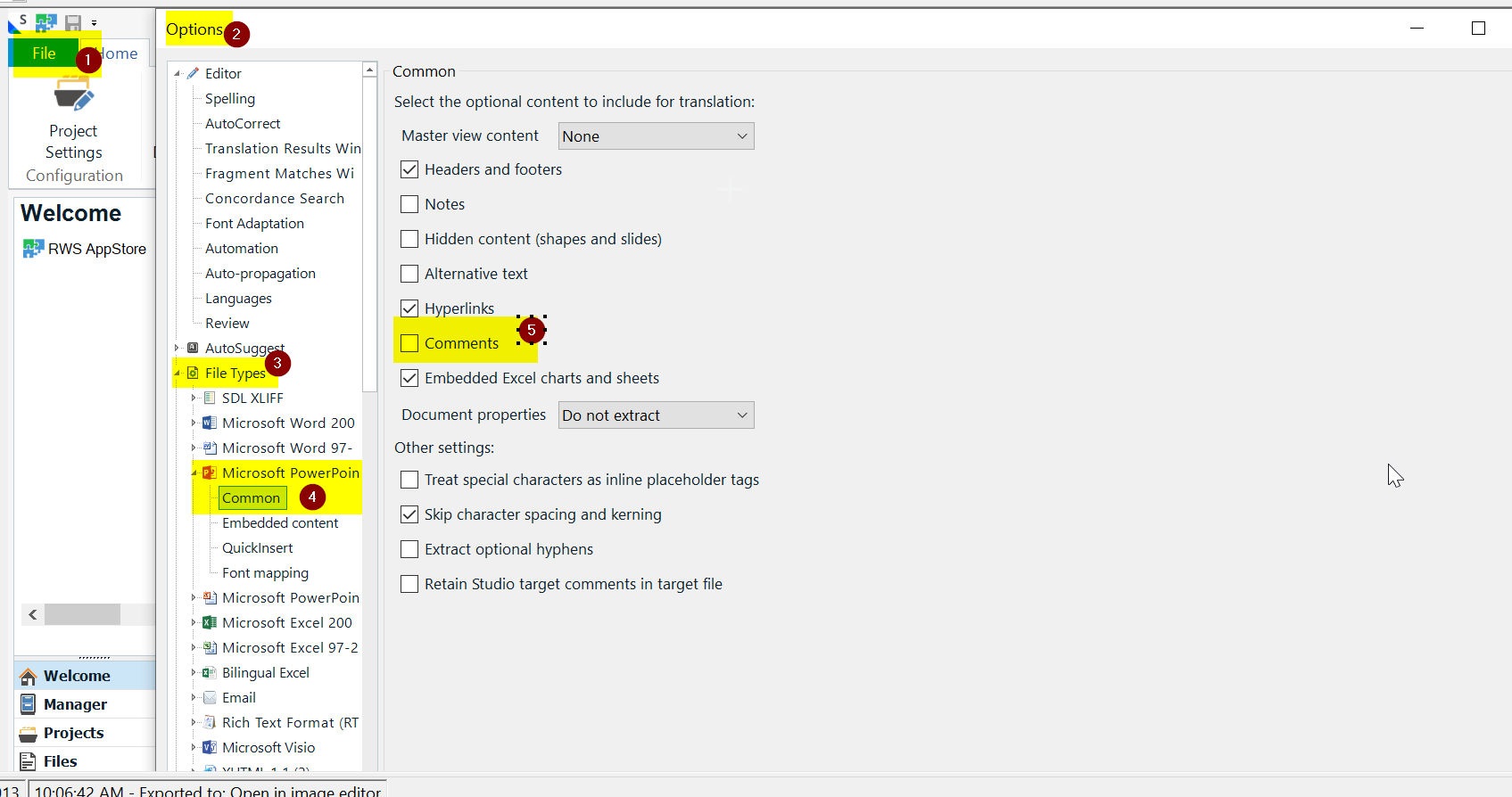
Hope this can help you.
Ana-Maria Matefi | RWS Group
_____
Design your own training!
You've done the courses and still need to go a little further, or still not clear?
Tell us what you need in our Community Solutions Hub

Hello,
To configure Trados Studio to consider the comments in a PowerPoint file during translation, you can follow these steps:
Step 1: Open Trados Studio.
Step 2: Go to "File" and then "Options".
Step 3: In the Options window, navigate to "File Types".
Step 4: Find and select "Microsoft PowerPoint 2007-2016" (or the version you are using).
Step 5: In the right pane, go to "Common".
Step 6: Under the "Processing settings", check the box for "Extract comments".
Step 7: Click "OK" to save your changes.
Now, when you open a PowerPoint file in Trados Studio, the comments should be included in the translation.
Please note that the context provided was about term recognition in Trados Studio, which is a different feature. If you need help with that, feel free to ask.
Best regards,
RWS Community AI
