Hi
Using Trados Studio 2024 I'm seeing some confusing actions with regards to how file types are being used in my project...
I'm loading a bunch of Flare source files into my project.
When the import finishes, all files (except CSS!) have usage set to "Reference" when they should be set to "Translatable".
My understanding of how file types are used is Trados starts at the top of the list of file types, then works down that list until it gets the first matching rule, then uses that. If my understanding is correct, then each of the file types screen shots below should detect htm files and set to translatable.
If I display the File>Options... dialog (which I believe to be a Trados global setting), for File Types is see this:
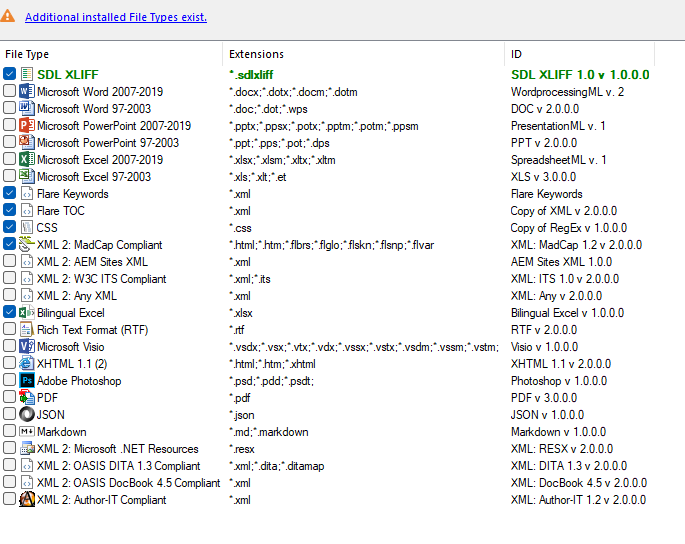
I have created a template file which shows File Types as this (which I believe will use these file types for any project created with this template):
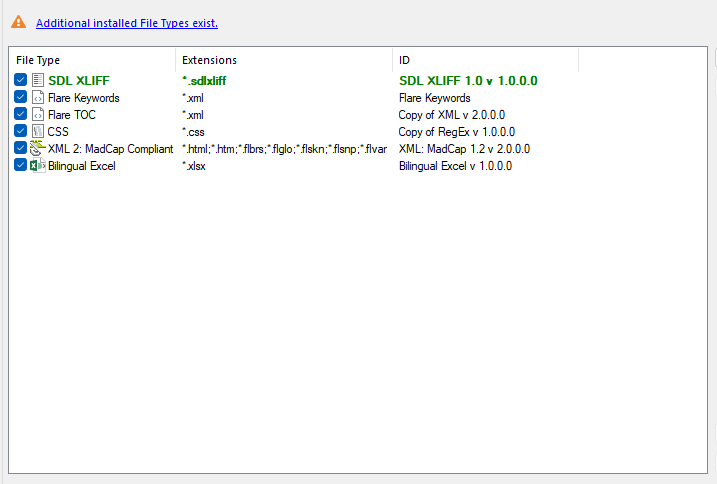
When I use the Template to create a project, I open the project settings for the project I just created, File Types shows this:
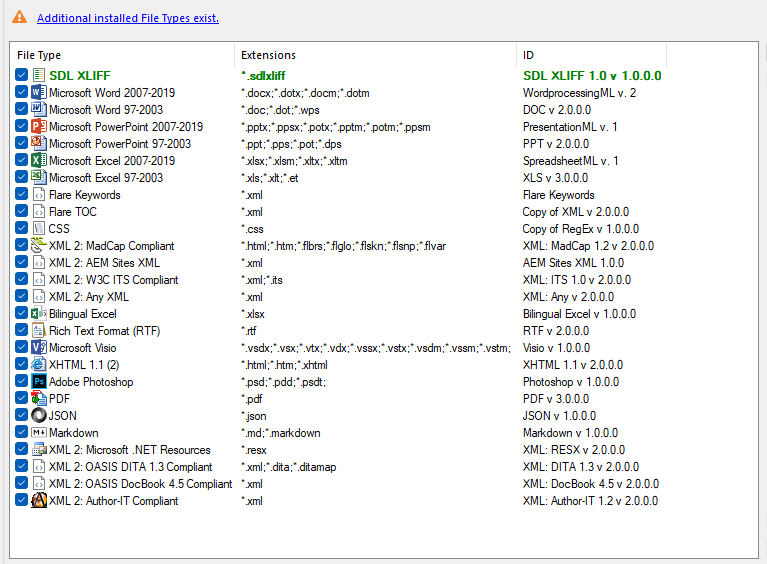
All three lists are quite different...
I can't understand what's going wrong here. Can anyone shed some light on why this is happening and how to resolve it?
Generated Image Alt-Text
[edited by: RWS Community AI at 8:35 AM (GMT 1) on 12 Jul 2024]


 Translate
Translate
