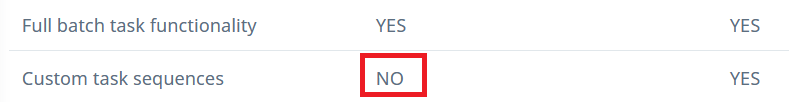Hi all,
For some time now (probably jjuz in Rdos Studio 2022, but certainly in Trados studio 2024) it is no longer possible to customize (custom option) the list of Batch taks for processed plks. I know that this option was available before, and I used it and was able to set a list of tasks to be performed for an opened file. Now I have to do it one at a time, e.g. Analyze files first, and then after reopening the file Pre-Translate.
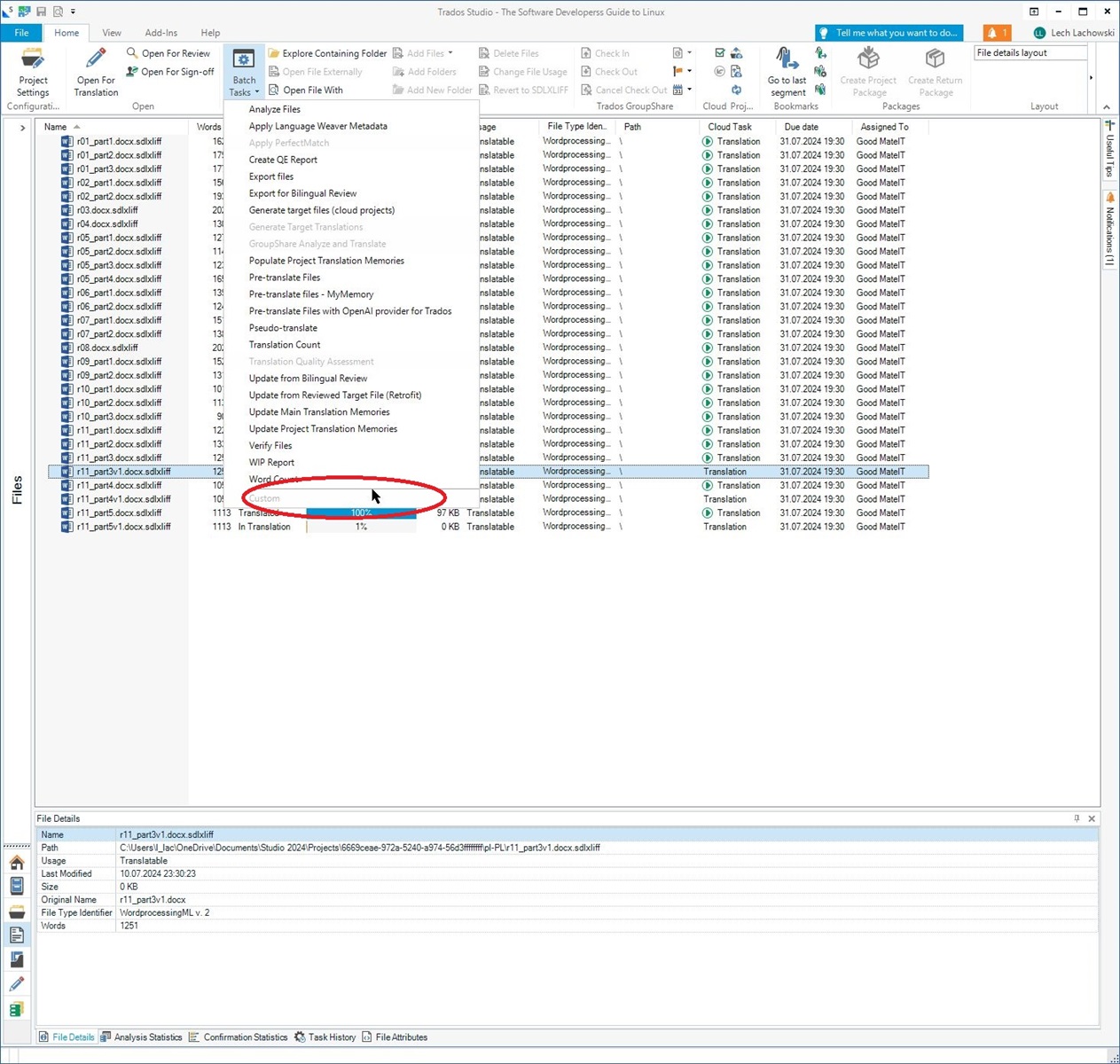
I don't really understand what has changed and why the custom option is no longer available.
Best regards,
Lech Lachowski
space added
[edited by: Lech Lachowski at 9:38 AM (GMT 1) on 12 Jul 2024]


 Translate
Translate