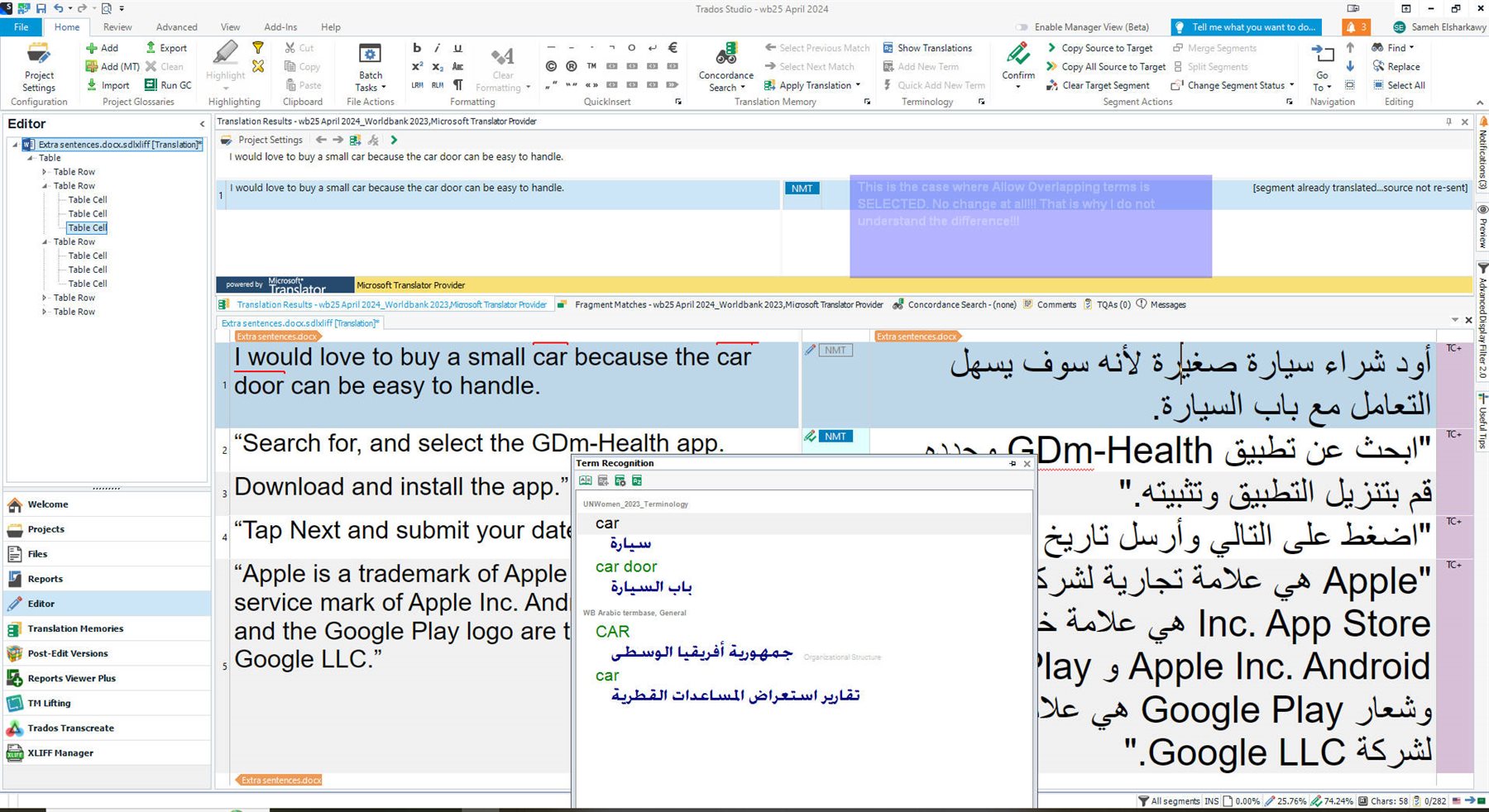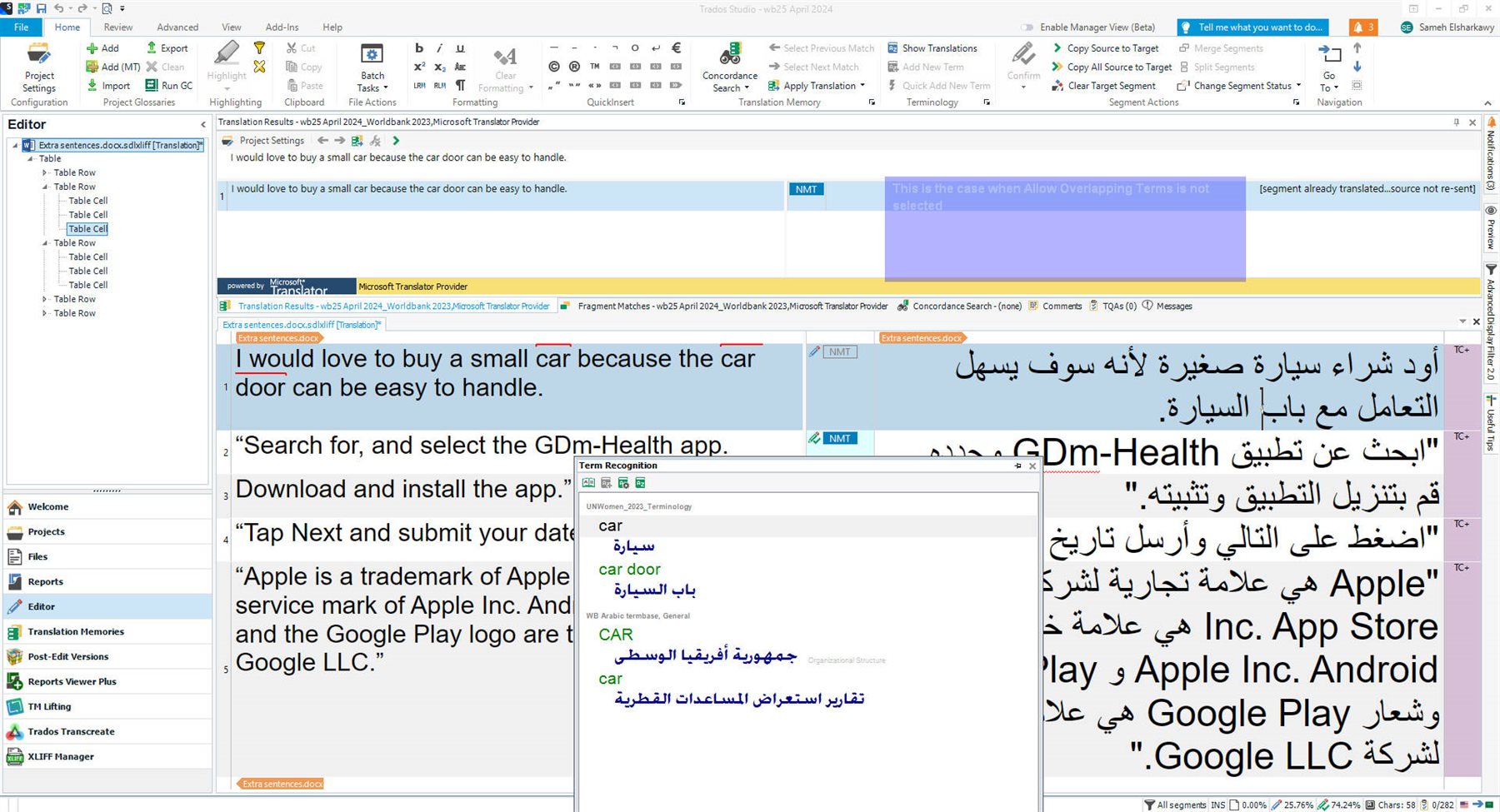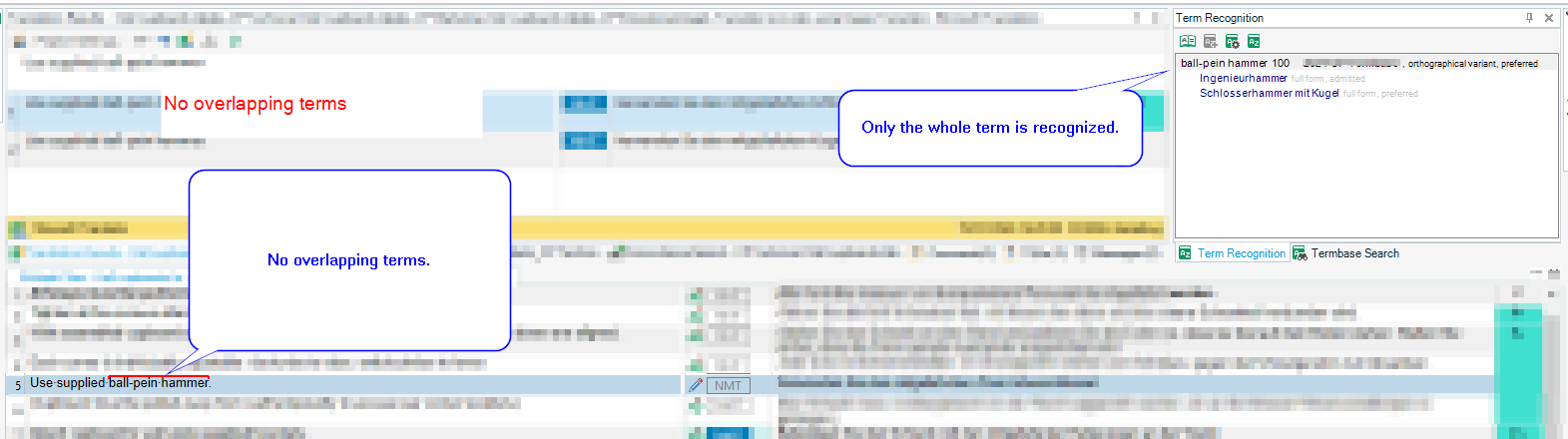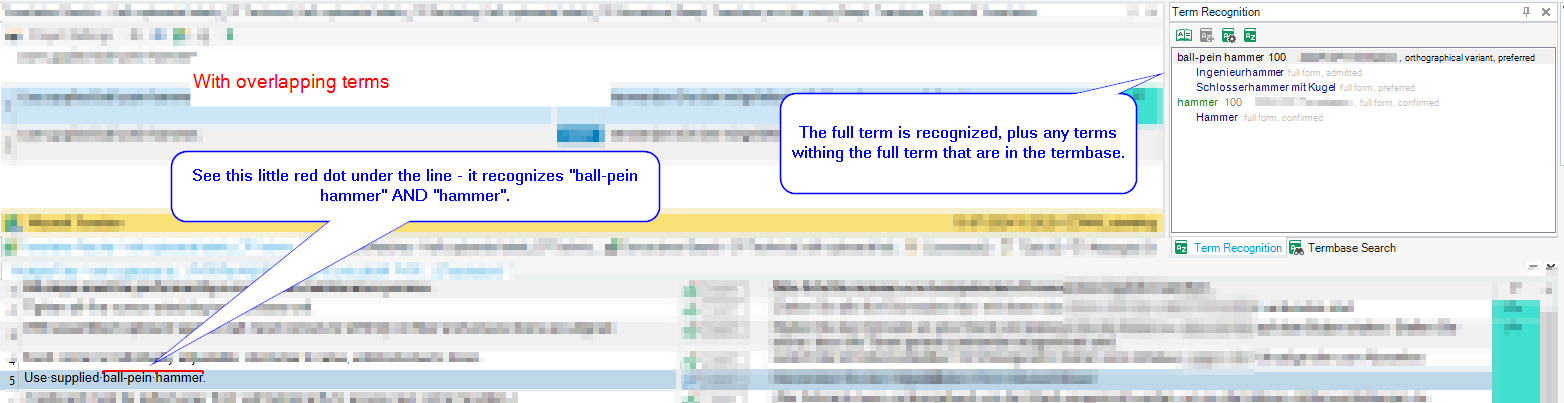Dear Colleagues,
I do not seem to understand what is meant by this option. I enable and disable it and I do not seem to detect any difference at all in the results the termbase shows. Can you please give me a clear example of terms I add to the termbase to check the difference between both options? I know for sure that something is wrong with using that option in English Arabic termbases, but I just want more insights from you so that I can test this further.
Thanks a million.
Sameh Ragab


 Translate
Translate