I haven't had to resort to an AutoSave file for many years. Now, after a crash in Studio 2024, I wanted to recover my work, but have discovered that the Autosave folder is empty.
I found the empty folder here: C:\Users\Emma Goldsmith\Documents\Studio 2024\AutoSave
These are my settings: 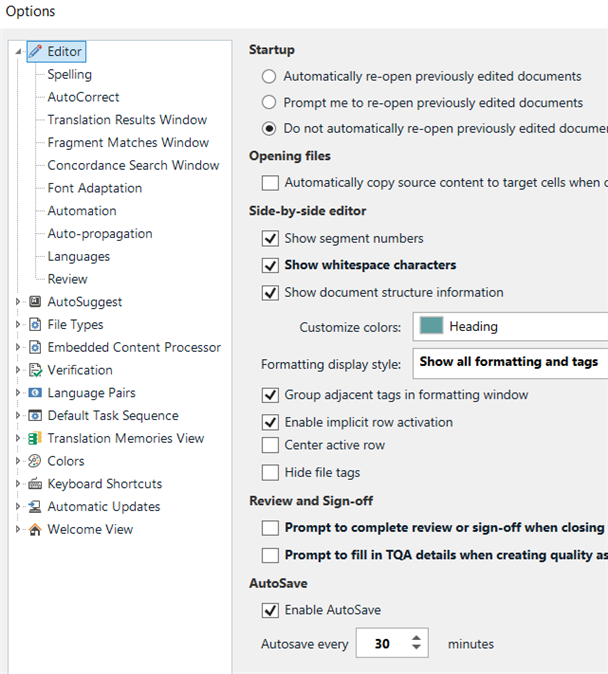
I've just checked Trados 2022 out of interest: the autosave folder is empty there, too.
Could this be because there's a space in my Windows username???
Generated Image Alt-Text
[edited by: RWS Community AI at 11:03 AM (GMT 1) on 14 Jul 2024]


 Translate
Translate
