Hello, I have a Trados Studio Professional license and I would like to understand if we are using the best method to manage TMs.
When we create a project on one of our pc and later we open the same project on another pc (all PC connected to the server), we always receive the following error message related to each TM of the project:
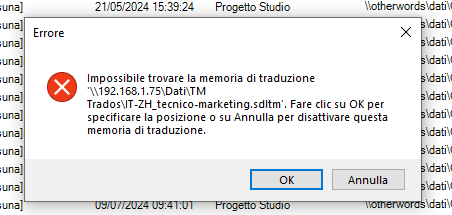
It is impossible to find the TM, click ok to browse it or cancel to deactivate it.
So, I think that this can be because we use file based TMs.
Shall we use server based TMs?
Indeed, I made some attemps to add the server (file > setup>server) in order to try to create a server based TM and use it, but it was not possibile, neither with the name of the server, nor with its IP address. The following error message appears:
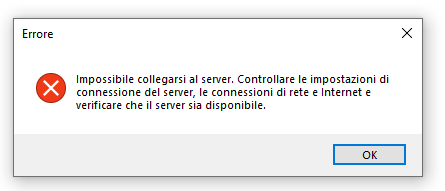
It is impossible to connect to the server. Check the server connection settings, the internet network and verify that the server is available.
Can you kindly help me uderstand the better way to manage TMs with a network license?
I thank you and wish you a lovely day.
Serena V.
Generated Image Alt-Text
[edited by: RWS Community AI at 1:07 PM (GMT 1) on 16 Jul 2024]


 Translate
Translate
