I have upgraded from Trados Studio Freelance 2019 to 2022 - the project list does not show anymore

I have upgraded from Trados Studio Freelance 2019 to 2022 - the project list does not show anymore

Hi Karin Ballermann ,
The projects are all stored locally, usually here:
C:\Users\[username]\OneDrive - RWS\Documents\Studio [version number]\Projects
Have you tried adding the projects again from Projects view>Open project - then browse for the location?
In addition, if you don't see the projects listed under Project view, check the filters on the left side pane:
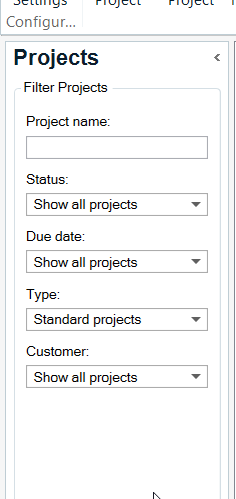
In my case, I have filtered to list only the standard projects in Type settings. In your case, check to have "Show all projects selected"
Does this help?
Regards,
Oana
Oana Nagy | Developer Experience | QA Engineer | RWS Group

Hi Karin Ballermann ,
The projects are all stored locally, usually here:
C:\Users\[username]\OneDrive - RWS\Documents\Studio [version number]\Projects
Have you tried adding the projects again from Projects view>Open project - then browse for the location?
In addition, if you don't see the projects listed under Project view, check the filters on the left side pane:
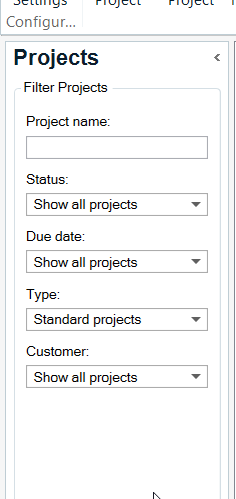
In my case, I have filtered to list only the standard projects in Type settings. In your case, check to have "Show all projects selected"
Does this help?
Regards,
Oana
Oana Nagy | Developer Experience | QA Engineer | RWS Group
