I'm obviously doing something wrong but I can't figure out what it is. Unless this is a bug.
In Trados 2024, if I have a segment that I have confirmed, and which has a comment in it, if I click back into it (e.g. while reviewing the translation as a whole), it gets automatically changed. Basically, the piece of text selected to add the comment gets deleted, including the comment. Has anyone else had this problem?
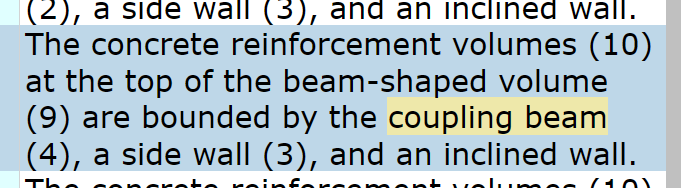
For example, in the segment above, if I click back into it, "coupling beam" (which has a comment) gets automatically deleted!
I can reproduce this issue.
Generated Image Alt-Text
[edited by: RWS Community AI at 5:47 PM (GMT 1) on 22 Jul 2024]


 Translate
Translate
