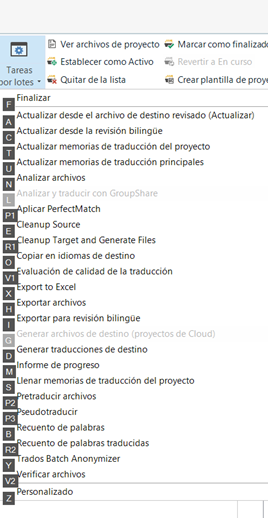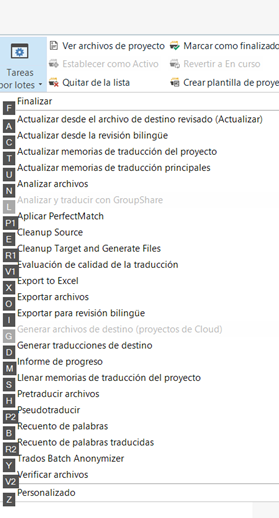Hello,
I use Studio 2022 Pro.
I have noticed that batch tasks hotkeys change depending on the project selected. See:
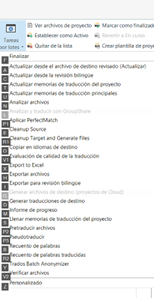

This happens in the Project view. If I go into File view, they do change again...
I understand that different projects may have different tasks available, but why do hotkeys need to change? What is the point of hotkeys if they are inconsistent from one project to another?
Is there a way of making hotkeys static and not dynamic?
Also, just for general info, I tried 2024 Pro, extremely buggy, a real disaster... really well spent 1k€. Since I installed and unistalled 2024, custom batch tasks do not work well in 2022 (I never got to make them work in 2024). Even if they do exist, they are not shown in the batch task menu anymore.
Thans in advancefor any help.
Cheers,
Antonio
Generated Image Alt-Text
[edited by: RWS Community AI at 9:35 AM (GMT 1) on 25 Jul 2024]


 Translate
Translate