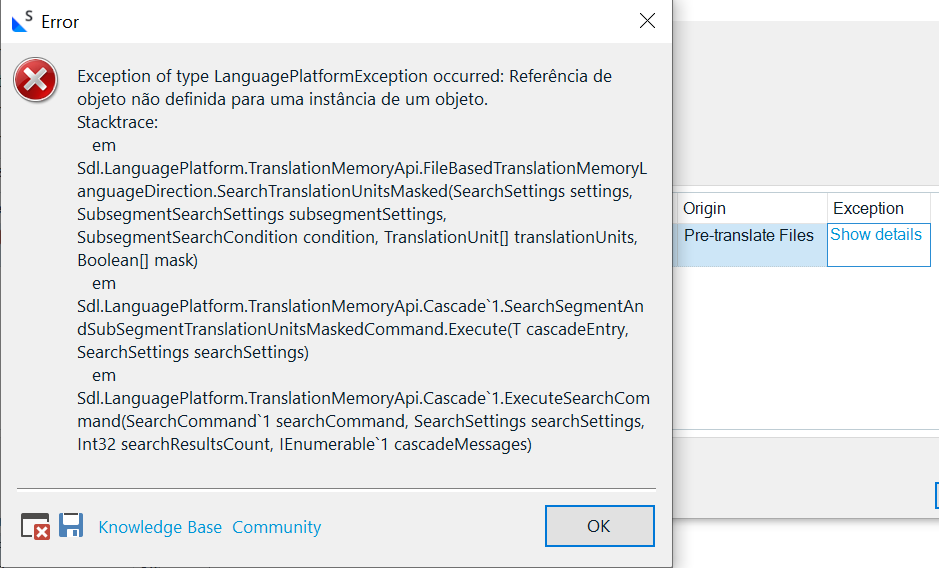Hi!
So I just recently updated to Trados Studio 2024 and I've been facing one specific error when using some of our older TMs.
Whenever I try to pre-translate a project using these TMs, update them or export these TMs to a .tmx (so I can create a new one and then import the .tmx file) I get the same "Object reference not set to an instance of an object".
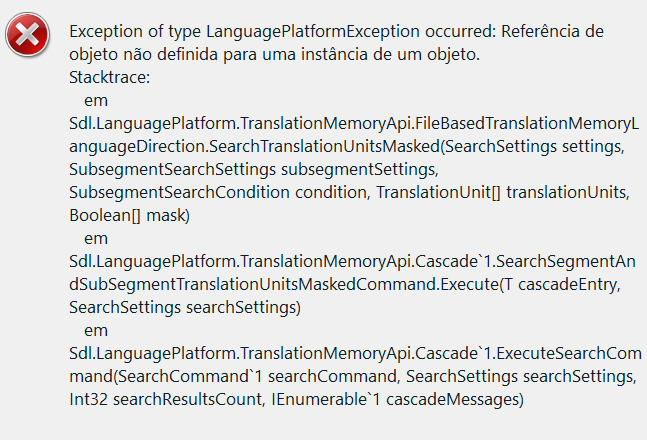
Is there anything that can be done to export these TMs so I can create new ones and preserve all segments?
They're not corrupted per se, I can still open them in Translation Memory View and search the segments, I just can't pre-translate, upgrade or export them.
SDL Trados 2017 -> SDL Trados 2017 Studio for clarification.
[edited by: Antônio Costa at 6:42 PM (GMT 1) on 26 Jul 2024]


 Translate
Translate