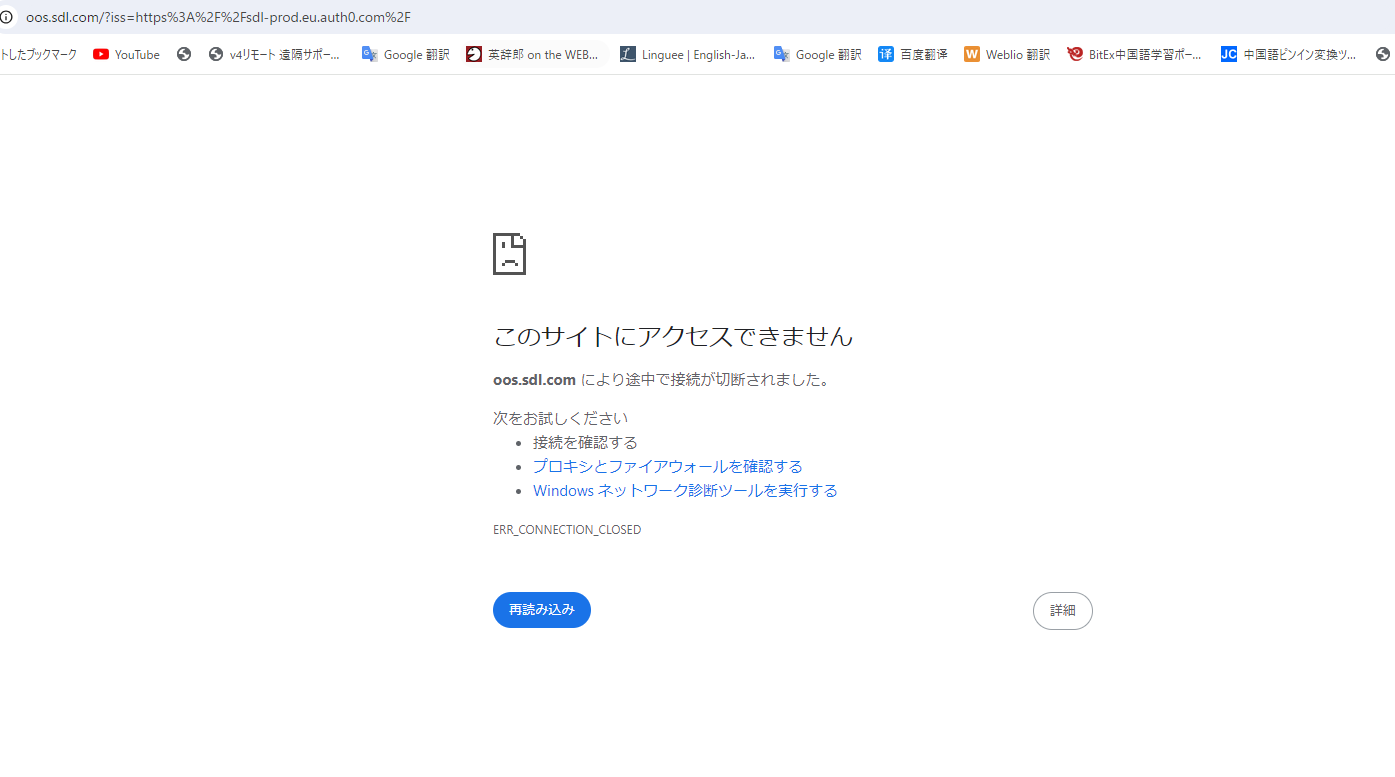
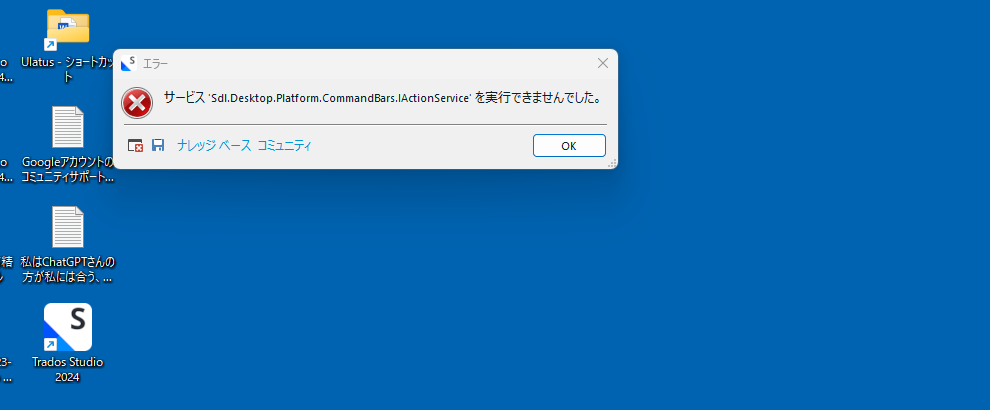
Dear RWS Community,
I am facing issues with launching Trados Studio 2024 and accessing my RWS account. Below are the details:
1. When I attempt to launch Trados Studio 2024, I encounter the following error message:
"サービス 'Sdl.Desktop.Platform.CommandBars.IActionService' を実行できませんでした。"

2. Additionally, I am unable to access my RWS account. The page fails to load and displays the following error:

I have tried the solutions provided by Lucian and the information from the RWS Gateway but the issues persist. Any assistance or guidance on how to resolve these issues would be greatly appreciated.
Thank you for your support.
Best regards,
Yuuko AKIYOSHI
Generated Image Alt-Text
[edited by: RWS Community AI at 4:53 AM (GMT 1) on 30 Jul 2024]


 Translate
Translate