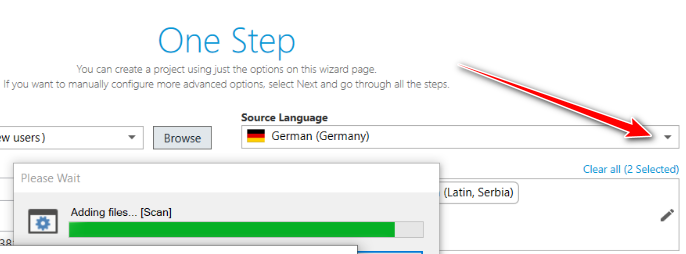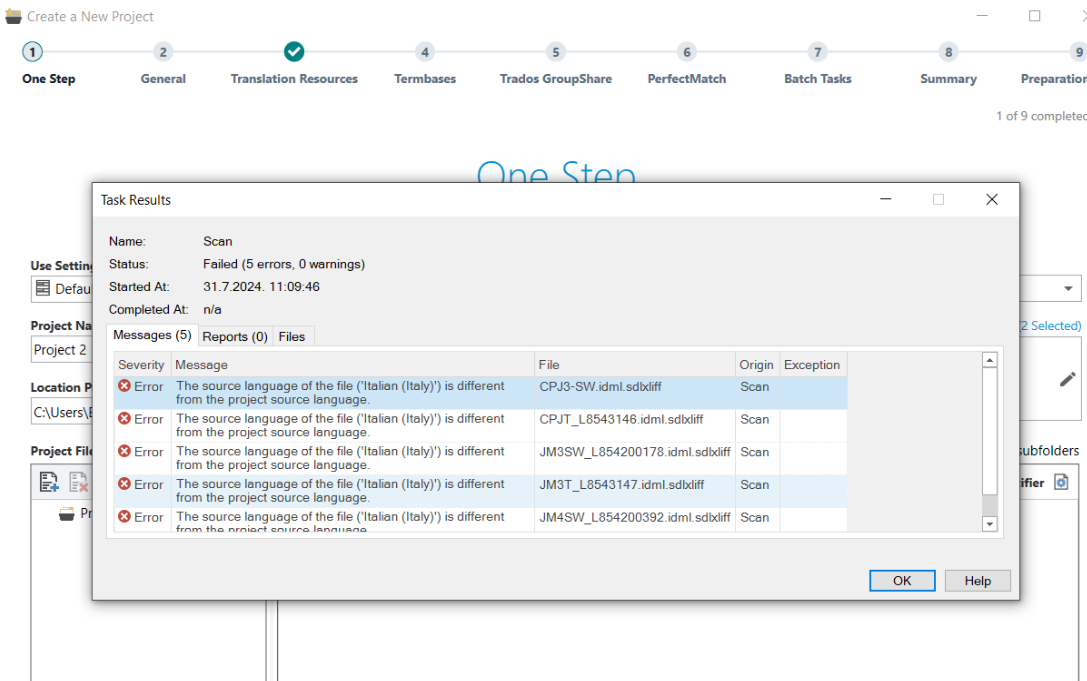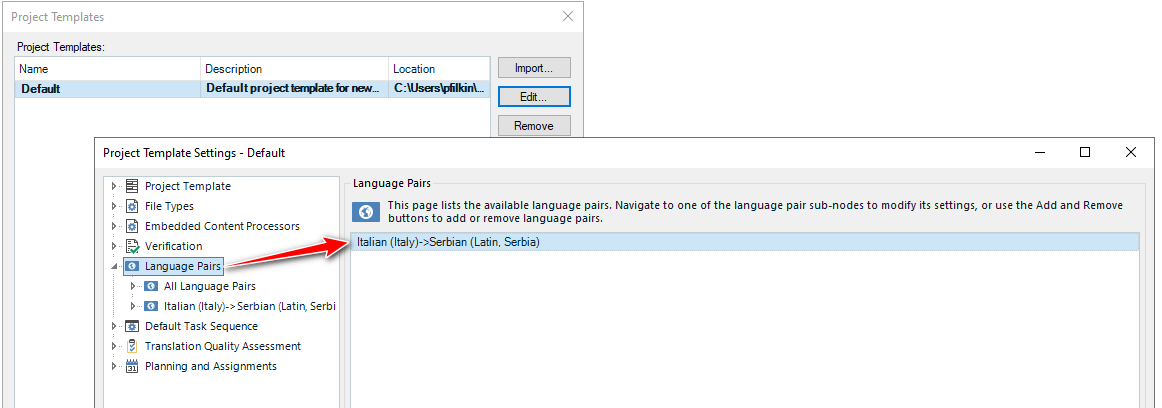Upon creating local project with four trados sdlxliff files (IT-HR), it just crashes when trying to process the languages. I purchased this product and again, as every time, I keep getting millions of problems and technical issues. I really expect at least to be able to work with the software I purchase. First I receive the info that the source language is different from the project source language. This is where it crashes:
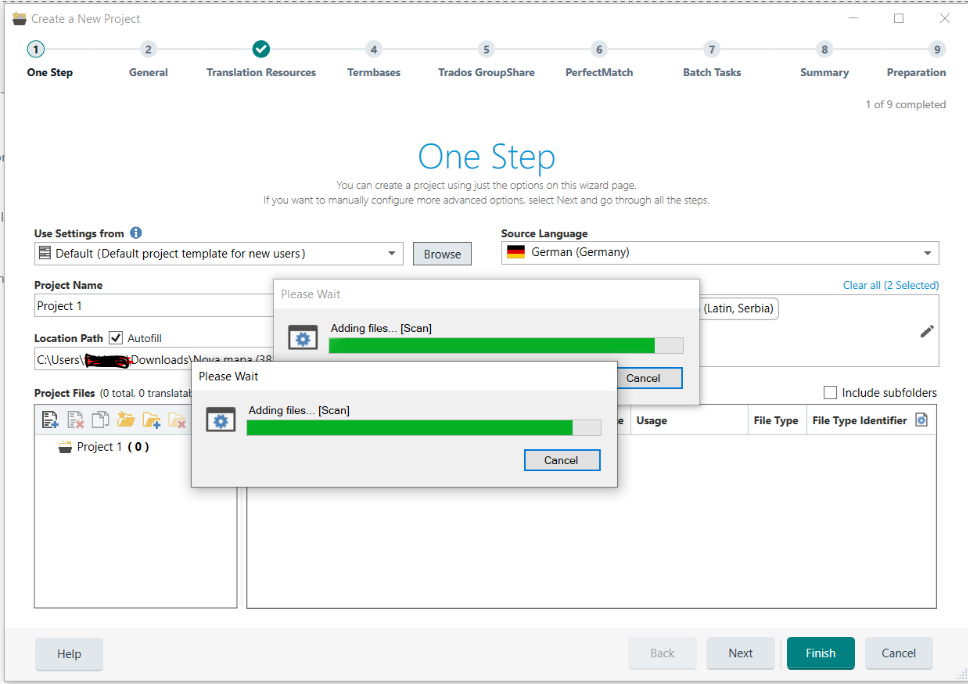
Yes, there are probably workarounds, but I simply want to browse, open 4 files, and create a local project as it should be possible to do so.
Just unbelievable, always such a hype with Trados, but nothing's really changed since 2007.
Generated Image Alt-Text
[edited by: RWS Community AI at 1:40 PM (GMT 1) on 30 Jul 2024]


 Translate
Translate