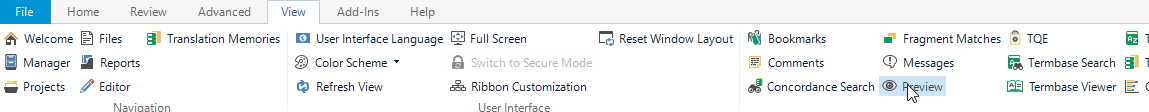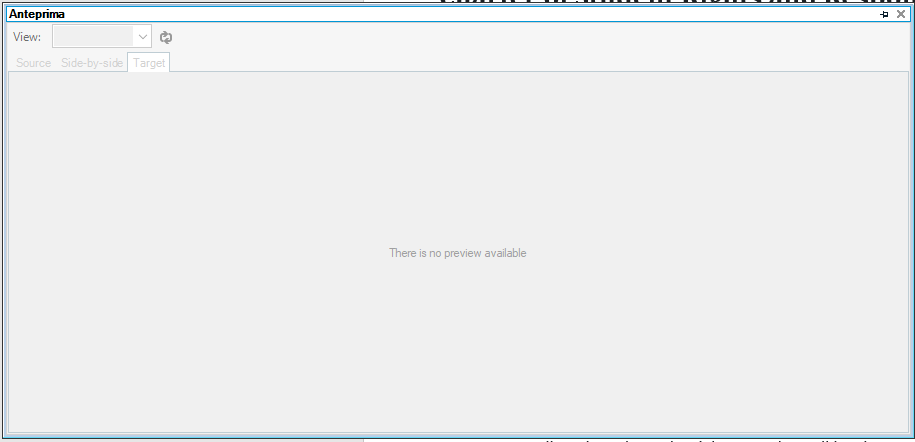Hello,
I've just started working with Trados Studio 2024. Some Word files can be previewed as I'd expect, using the magnifying glass icon at the top left of the main toolbar. But with other Word files this preview function is greyed out (doesn't work).
I have tried restarting the program, and this has happened with multiple files.
Any ideas of settings I can change to fix this? I see another poster has mentioned 'repairing the program' but I can't find anything in the online help about how to do that.
Thanks,
Kim


 Translate
Translate