Studio 2024 on Windows 10. Recently upgraded to 2024 version. I am trying to create a new project and get the error "Object reference not set to an instance of an object." I still have Studio 2021 installed, and creating a new project works in 2021, but not 2024. I have a feeling it has something to do with the translation memory, but not sure what the cause is. I tried exporting the TM as TMX and importing the TMX into a new TM, but it gives the same error message. It would be nice if error messages in Trados in general had more specificity. These are the details I see:
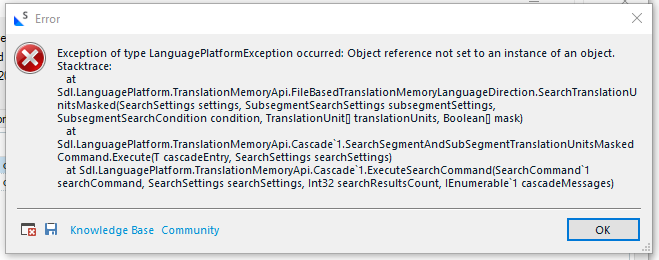
I tried searching and found something about the content of a TM having unsupported characters that might be the issue, but that was for an even older version of the software.
I can create a project using a different TM and add the file I am trying to work with to other existing projects. That's what leads me to think there may be an issue with the TM. Of course, the TM works in Trados 2021, but not 2024.
Any help would be appreciated.
Generated Image Alt-Text
[edited by: RWS Community AI at 5:28 PM (GMT 1) on 2 Aug 2024]


 Translate
Translate


