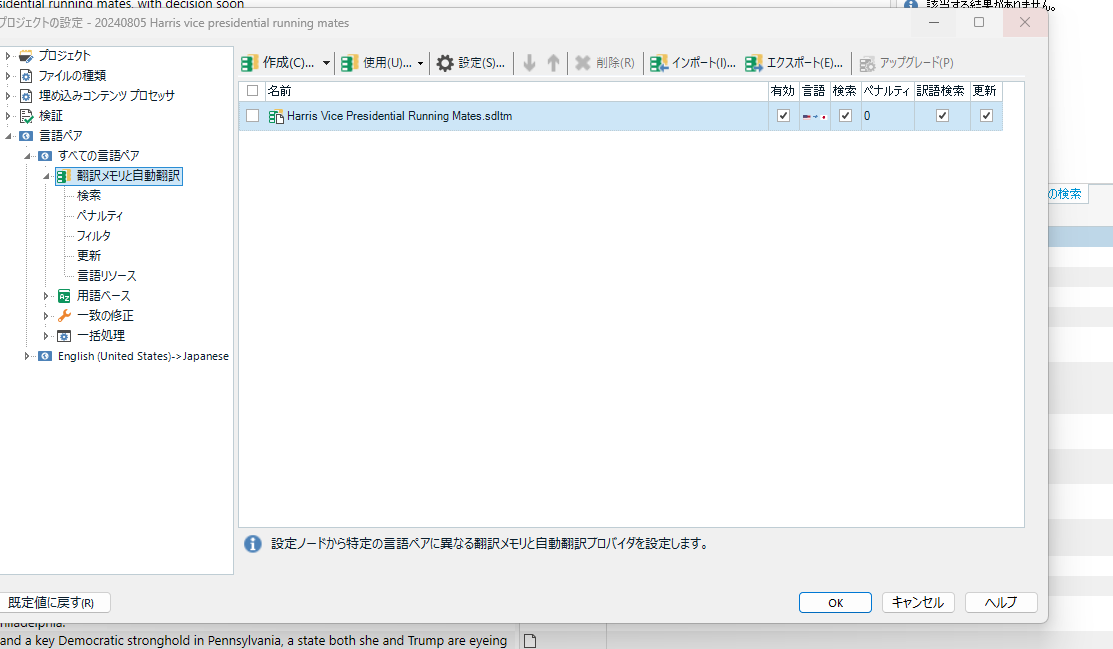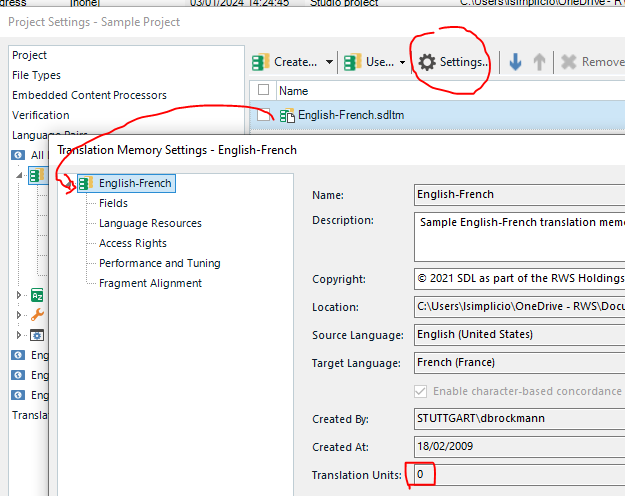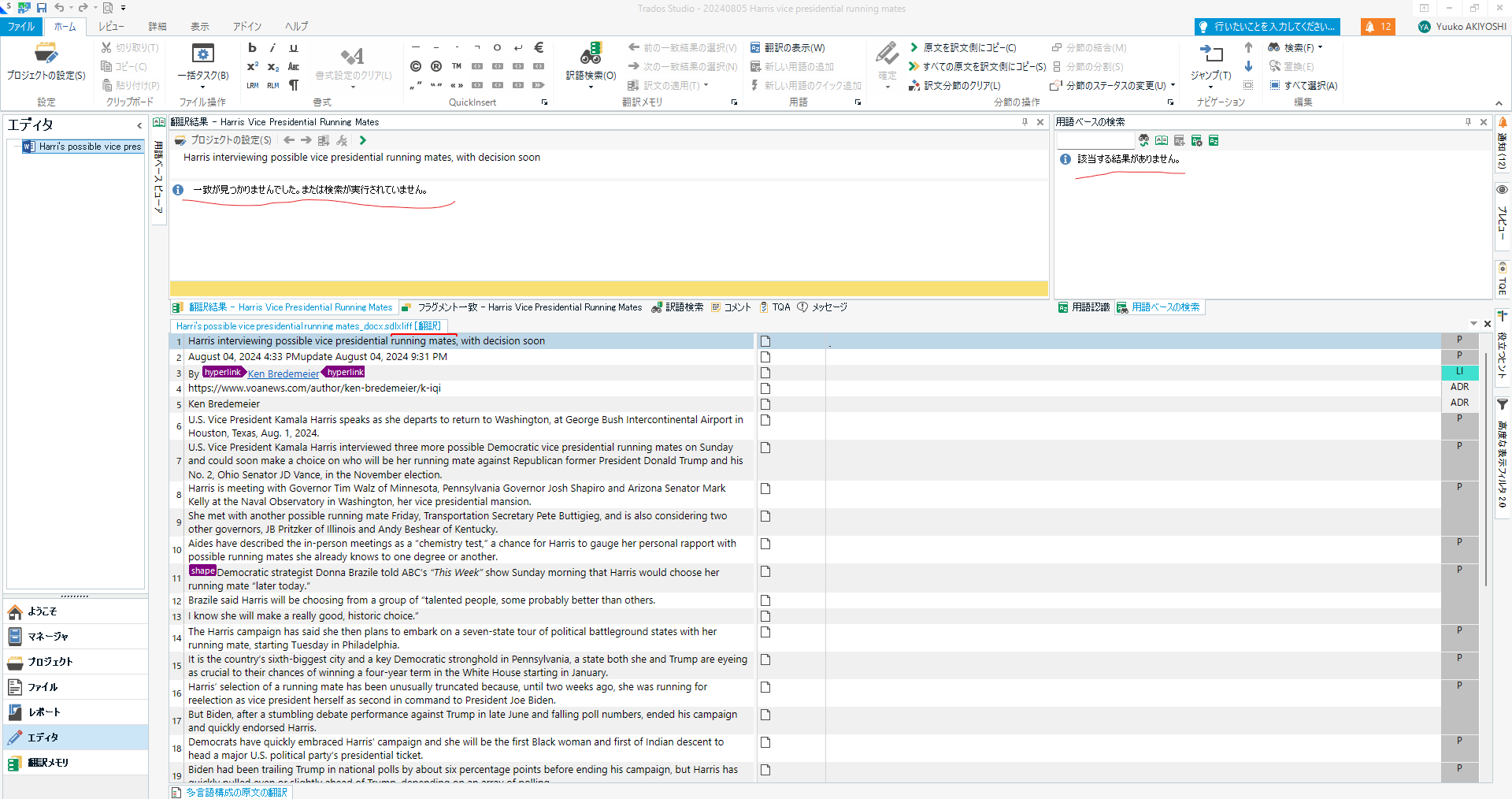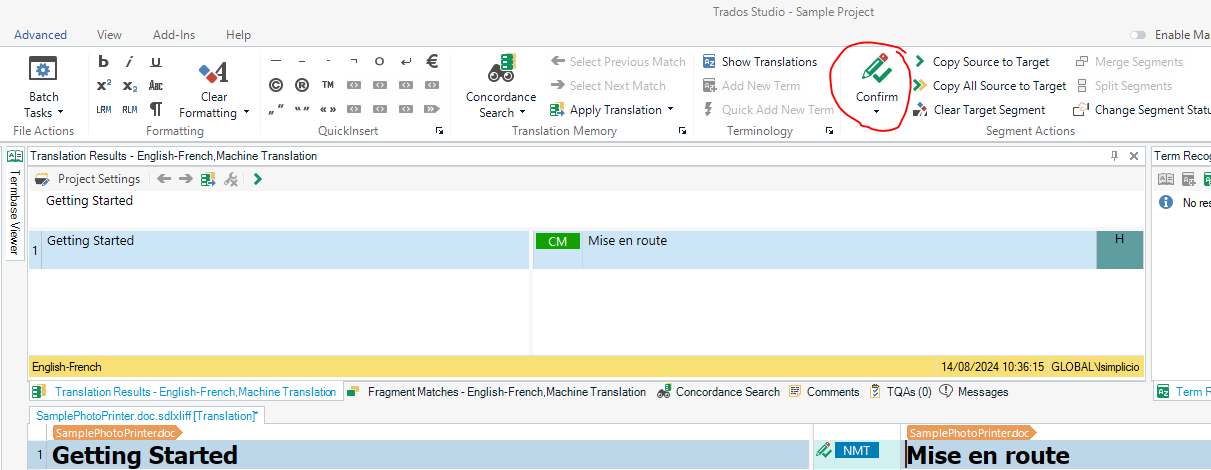Dear Support Team,
I am encountering an issue with adding and saving a translation memory in Trados Studio 2024. Despite following the steps to add and enable the translation memory, it does not appear to save correctly and is not recognized in the Editor view. I have attached a screenshot to illustrate the problem.
Screenshot No.1: After selecting "File-based Translation Memory" and choosing the translation memory file.
Could you please assist me in resolving this issue?
Thank you for your support.
Best regards,
Yuuko AKIOYSHI
Attach Screenshot No.1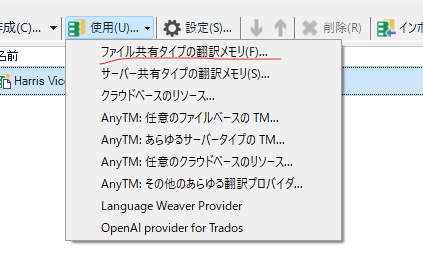
Generated Image Alt-Text
[edited by: RWS Community AI at 9:36 AM (GMT 1) on 6 Aug 2024]


 Translate
Translate